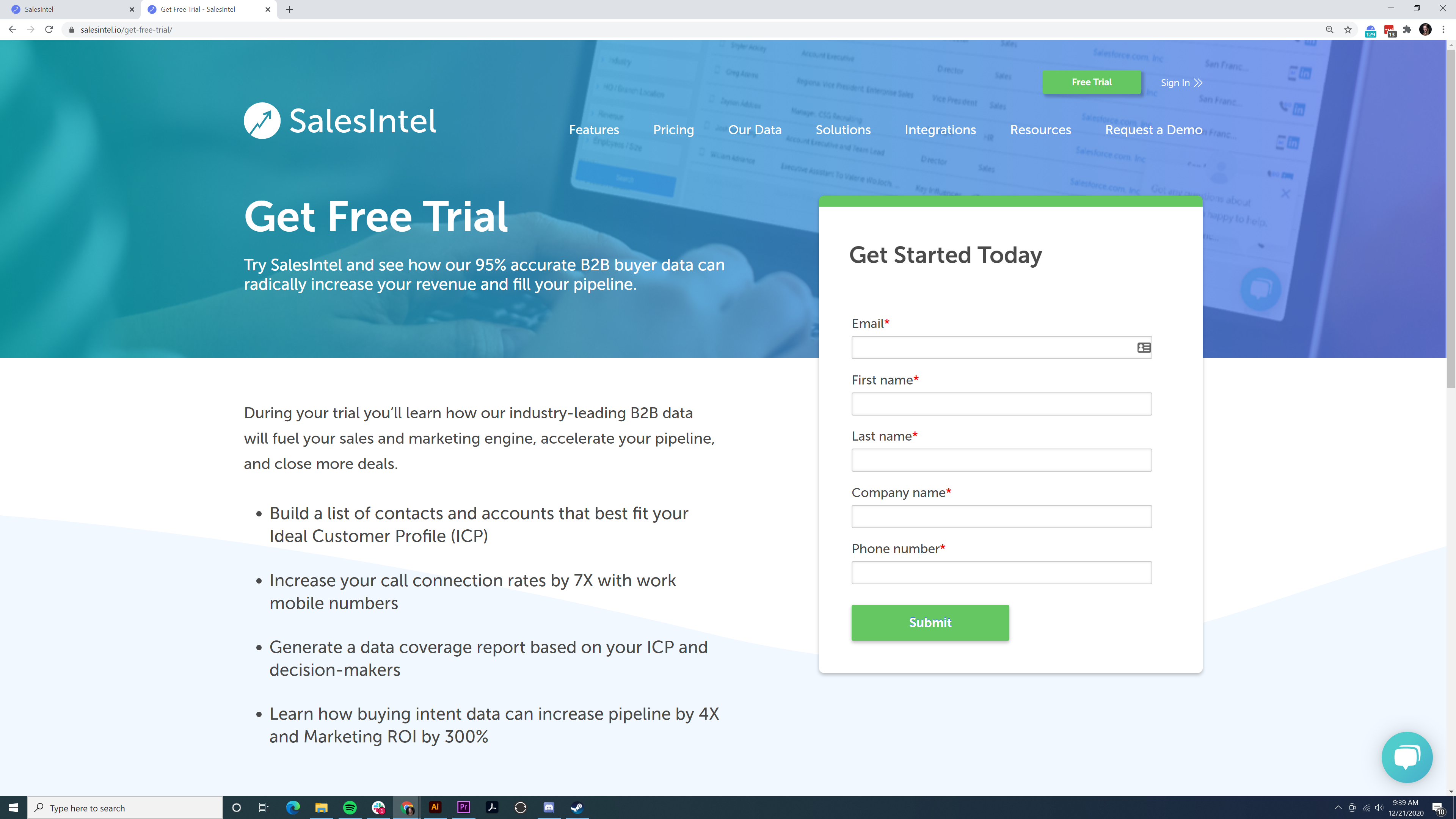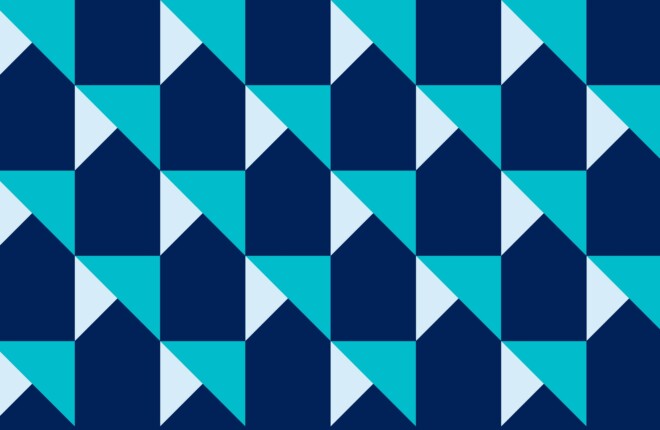Now, the aim of creating a B2B list is to construct a lead list that is highly reliable and targeted. You don’t want to waste weeks or even months emailing a lead to your list, only to find that this individual isn’t a good match for your product, or worse — that they’re no longer working at the business.
How to Build a Prospect List
To build a prospect list, consider the following steps: 1. Define your target audience 2. Use multiple channels to generate leads 3. Create a landing page with a lead magnet to capture contact information 4. Qualify and prioritize leads based on engagement level and demographics 5. Use a CRM to organize and track leads. Regularly analyze data to improve lead generation and conversion.
Read on to learn more about the best methods for creating a targeted B2B list effectively.
1. Understand Your Buyer
Just as you need to understand the role your product plays in the market you also need to understand your buyers and why they purchase. This knowledge would help you to narrow down your prospective pool.
To build a list of business opportunities, we advocate taking a fresh look at the data of your best clients rather than focusing on old profiles generated based on assumptions about your ideal client.
These data points include:
- Industry: Do your best consumers work within a given industry or a group of industries?
- Company size: Do the best clients come from businesses of the same size?
- Job Title: Are the buyers typically managers? Senior managers? Senior managers? C – Workers at the level?
- Revenue: How much money do your consumers typically receive in any given year? Is there a certain level for the best customers to pass?
- Technographic: What methods are they currently using? Can you use software or networks that integrate with your products? Will they use the product of a competitor?
- Main reasons for sales on the website: What makes this individual or business buy new products? Is there an incident or a series of activities that usually indicate their desire to purchase?
As you analyze your existing clients, it is interesting to remember common characteristics between them. This functionality will help drive your attempts to build a highly tailored prospect list.
2. Use LinkedIn
Before we learn about how to create a highly focused B2B prospect list from LinkedIn, let’s see why LinkedIn should be our first pick.
Four out of five LinkedIn members drive business decisions at their companies.
LinkedIn will help you create a B2B prospect list quickly. Use these by the method steps to create a B2B prospect list with LinkedIn:
Looking for Filter Prospects – First and foremost, you want to check for your target audience by clicking on the “Filter People by” option. Here, you’re going to get a lot of filters to narrow down the search. For example, you can funnel through the area of your audience or their business, the organization they work for, and many more.
Ask for an Introduction – There are two avenues to go on. The first choice could be to send a personal message to your prospect but to do that, you would need a “premium” account on LinkedIn. There is another way – if your prospect is the 1st touch, then you can ask your mutual contact to introduce you and outfit them a little with knowledge about your job and the brand.
Members of the same community? Please do not hesitate to send a direct message if you and your prospect are part of the same group. You can also distinguish their concern, challenges, and requirements based on community activities. And if you’re not part of the same community, why don’t you suggest that they join one that would be a good fit?
On the upside, everyone you might want to contact is always just a few connections away, making it much easier to find prospects on LinkedIn. On the downside, you can’t contact them as easily as you would on other platforms. You can only message your connections directly, and there is InMail for people with common connections.
Beyond that, there is no third option to contact people you just found on LinkedIn. This limitation can be frustrating, particularly for salespeople and recruiters. You can easily alleviate such pain points by simplifying the second and third stages of the prospecting process. The app, RevDriver, allows you to find the contact information you need – both direct-dial phone numbers and email, by simply visiting the LinkedIn profile of your prospect or company. Then you can skip LinkedIn and connect directly.
3. Prioritize Dynamic Data
Now that you’ve got a list of names and businesses in front of you, the work is done, isn’t it?
Wrong. There is no such thing as static data in the age of digital information. Your prospect list is never going to be set in stone. People move occupations or change contact information, and businesses are bought and sold.
This continual state of transition causes the average sales prospect list to degrade rapidly.
In the end, data decay will make the list unreliable in a matter of years, months, or even weeks. The onslaught of data decay makes it harder to reach prospects which then limits the number of deals you can close. For this reason, organizations must make dynamic data a top priority.
4. Building a Prospect List Using Automated Tools
This is potentially the best and simplest way to develop your list of prospects. The process of identifying firms, contacts, and verified contact information is simplified to a single step by this approach.
By merely running your best customers through these prospect-finding methods, you get a look-alike audience. In other words, by giving the characteristics of your ideal clients, you get a list of prospects that share the same attributes as them.
For example, if you want to get contact details (emails and phone numbers) from the CEOs of companies that are 25-100 employees in size, are in the healthcare industry, and are based in the United States, you might use a prospective method like Adapt to do this.
Simply filter these business and contact attributes into your lead search tool and press the ‘Search’ button.
5. Using SalesIntel to Streamline Your B2B List Building
SalesIntel takes all the guesswork out of the B2B list building.
SalesIntel is both accurate and easy-to-use, even for those with zero B2B list building experience.
Here’s a step-by-step guide that will show you how to use SalesIntel to enhance your B2B list of building efforts:
Step 1: Sign up for a free SalesIntel trial
When you are trying a new tool, try it without spending a penny. All you need to do is sign up for a Demo Today.
Step 2: Input Your Search Criteria Using the Left-Hand Panel
Once you’re through to SalesIntel’s dashboard, it’s time to start your first search.
Using the left-hand panel, input your search criteria. Suppose you are looking for leads in the SaaS industry. After navigating to “Industry” check SaaS.
You can further narrow down your search using other firmographic and technographic data sets.
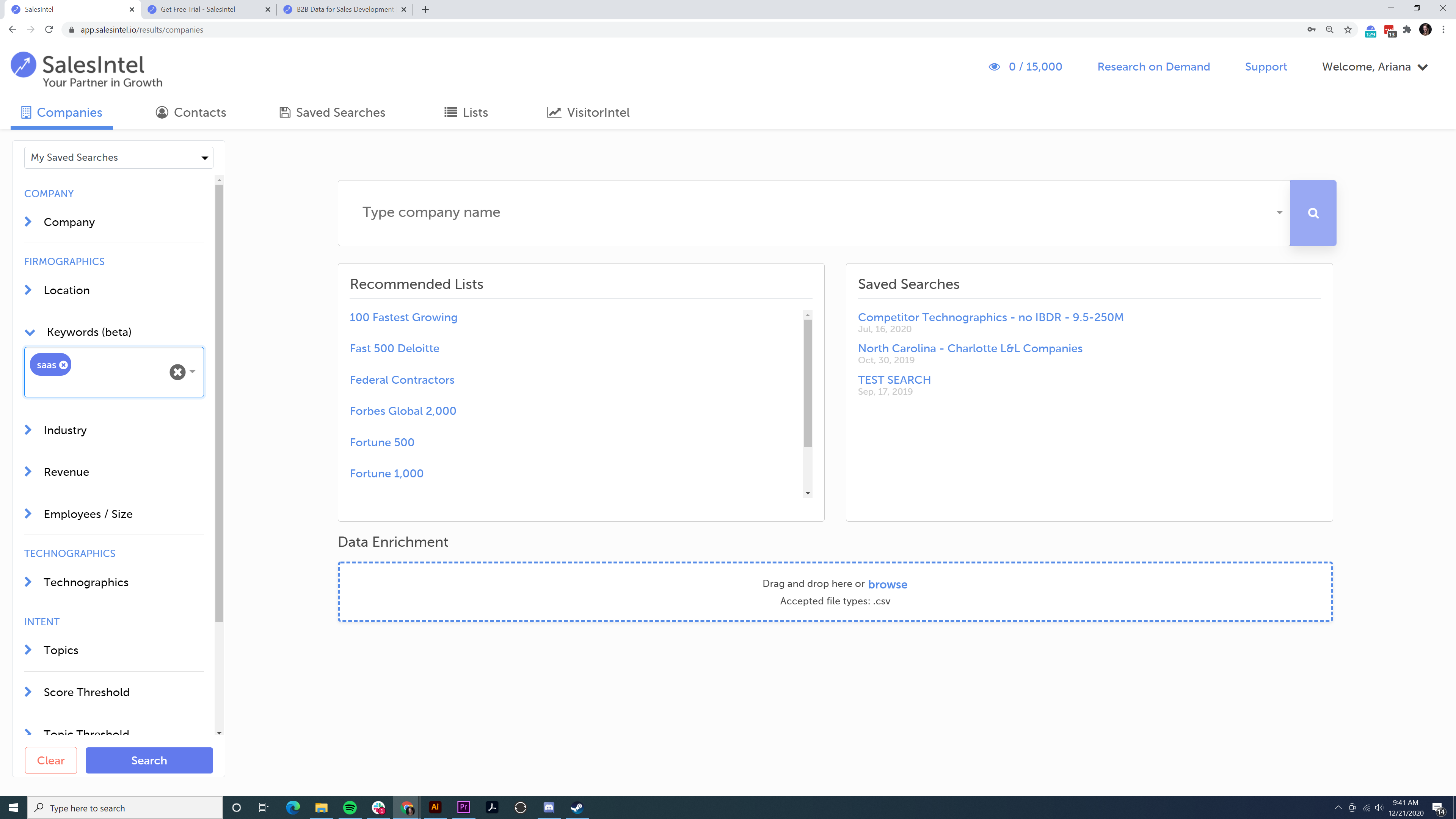
Step 3: Decide Which Prospects to Get in Touch With
Once you have applied all the required filters to match your ICP, you will get a list of prospects. Tap on the name of the prospect to learn more about each one. This will take you to a page with details about the title, contact details, and other information such as what type of software they use, company size, and more.
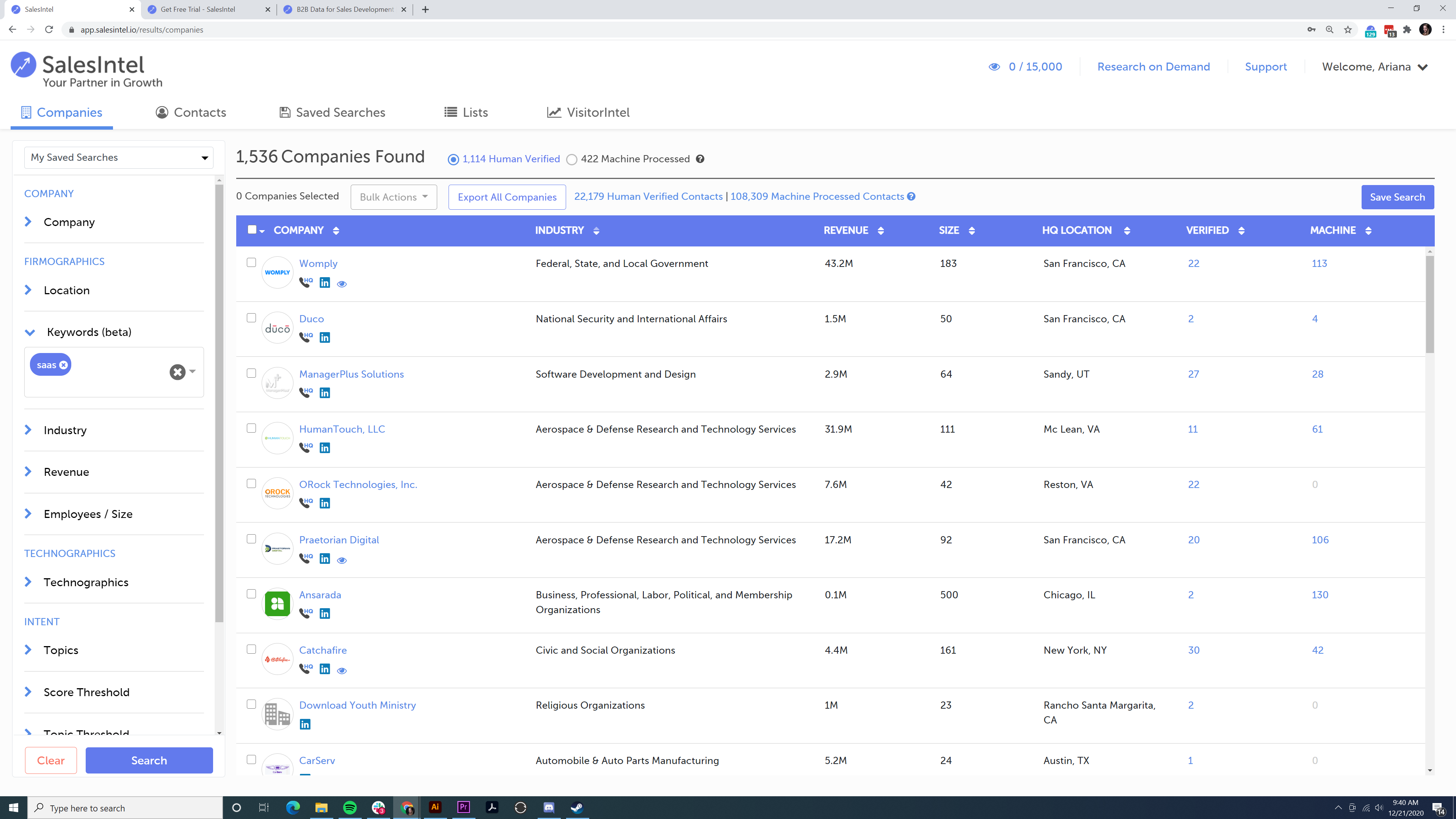
And You Are Done!
Unlock the Export to CRM feature
You can export the list to your CRM once you subscribe to a paid version. This will allow you to organize y our data in one place. You can also save the list for future reference.
Final Thoughts
Yes, creating a prospect list can be the toughest part of the outreach process that is why you know how important it is to get right.
To get better returns from your outreach efforts, the trick is to invest your time in finding the right prospects. So, start by simplifying your list building with SalesIntel.