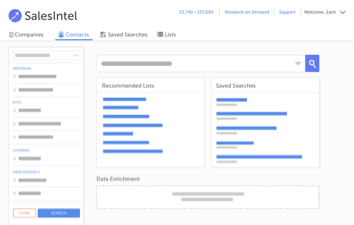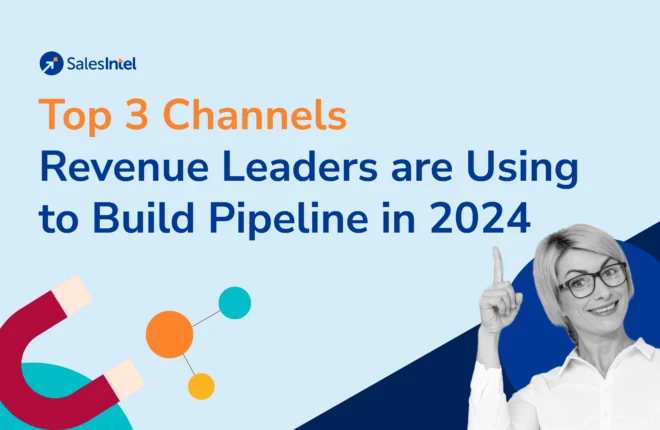SalesIntel is proud to announce we’ve partnered with HG Insights to bring you the best technographic data. We currently have a total of 41 million technographic data points for over 1.2+ million companies.
And the best part is we give you the ability to search that data — to find qualified leads right in the SalesIntel database.
Here’s How it Works.
Login to your SalesIntel account, click the company tab and find the “Technographics” filter. Then type in the product, vendor or category information you’re looking for. You can even see a list of parent categories and sub-categories by clicking here.
Keep in mind you can use multiple filters in your search. For example, if you search for multiple products such as Salesforce CRM and Microsoft Outlook, then Salesintel will show you companies that use both softwares. Not companies that just use one. So the more filters you add the more qualified the contacts could be to your organization.
You can also combine technographics with other filters. For this example I’m going to search for companies with an annual revenue of 50 – 100 Million, an employee size of 500-1,000, that are located in the state of New York and that use Salesforce’s CRM.
Once you’ve got all the filters in place click search. It’s that easy.
We’ll show you the list of companies that fit those parameters. You can click view contacts here to find decision makers, or for even more insight click the company name to see that organization’s company page. This is where you’ll find their full tech-stack, firmographic data and also find decision makers by clicking “verified contacts.
After all, you should spend more time selling to qualified leads instead of asking, “Do you use this in your tech stack?”