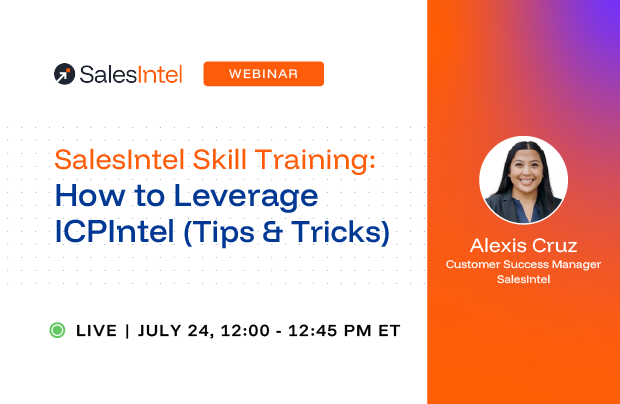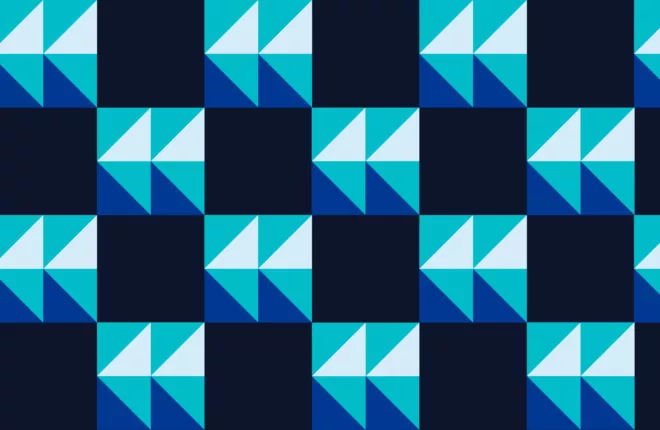Lead generation is one of the most important yet challenging marketing practices. Moreover, generating qualified leads is critical for B2B businesses.
Today, many individuals, organizations, and businesses are engaged in email marketing. Such entities need to build a large email list for effective emailing. Also, as a company, you might need to send a customer service email to another company to inquire about their goods. Having these emails can be a nightmare if you search without the help or use of any device or program. This is where email extractors come in handy.
But what exactly is an email extractor? Is it only a tool that helps you get email addresses from LinkedIn? Or can it be more than that? How can you use lead generation software? You get to learn the answers to these issues along with some of the best resources, in this article.
What is an Email Extractor
An email extractor is usually used to extract email addresses from LinkedIn so that marketers and sales reps can get the email addresses of their prospects, build a list of contacts, and execute email campaigns. Email extractor tools reduce the need to manually obtain email addresses by automating the process.
Why Should Sales and Marketing Teams Use Email Extractors
Email extractors are important for B2B businesses. When you intend to promote a product or service via email marketing, you will require an email address extractor. Here are 2 reasons to use them.
Helps in Preparing Powerful Email List
We all know the importance of building a huge email list. It is a massive sigh of relief for every online blogger or marketer. Creating an authoritative email list can be a very tedious process if you prefer a manual option.
Let us look at a scenario. You are searching for numbers and email addresses of your prospects from various sites to execute email campaigns and to build trust. You’ve managed to get a few email addresses after browsing a number of web pages from a single platform. However, the list is not enough and there are still more websites to search for! Additionally, you cannot tell whether the emails that you have found are valid or not.
This is one of the many situations where email extractors will surely provide you great mental relief.
Saves Time
Saving time is one of the crucial ways that an email extractor can help businesses reduce time and effort in searching for contacts and reaching their prospects. Email extractors are capable of bringing email marketing strategies to the highest conceivable level. This not only improves the productivity of your team but also keeps them motivated to focus on executing productive work rather than wasting time checking hundreds of sites to find a handful of email addresses.
Creating an address generator for an email list may be difficult to accomplish manually. However, through the usage of an email extractor, you can do it in a matter of minutes.
All and all, email extractors make life far simpler for sales professionals and marketers. Using the right email extractor is the key to ensuring that this strategy works for your business.
8 Best Free Email Extractors for B2B Lead Generation
When discussing and planning email marketing, the need for an email extractor remains undisputed. So, let’s look at the top five free email extractors for B2B lead generation.
(Editor’s Note – The sequence of the Email Extractors is random and is not based on priority or importance.)
1. RevDriver Chrome Extension
Price: Free / SalesIntel subscription to export data to CRM
RevDriver+ Use Case: How to Prospect on Regular LinkedIn
With RevDriver, you can instantly access the most reliable company and contact details when searching the site. Easily collect data on individuals and organizations as you prospect across:
- LinkedIn profiles
- Social profiles like Twitter and Facebook
- Company contact and account pages
- Crunchbase profiles
- Product review pages
- And anywhere else on the web that you go to research people or companies
RevDriver scans the websites you are studying and intelligently identifies the business and contact details on the article. The extension then retrieves documents relevant to the items on the website directly from SalesIntel’s human-verified database and dynamically shows the data in the window. Additionally, along with your prospect’s email addresses, you get access to direct-dial phone numbers, company technographic, and firmographic data, buyer intent data, and more.
The best part that RevDriver brings to your prospecting and lead generation is that you get 10 credits/month per user in a free version. This makes RevDriver the best alternative for the other LinkedIn email extractors.
2. Email Extractor Chrome Extension
Price: Free | $9.99/mon for cloud storage | $10 – 150/mon for automation feature.
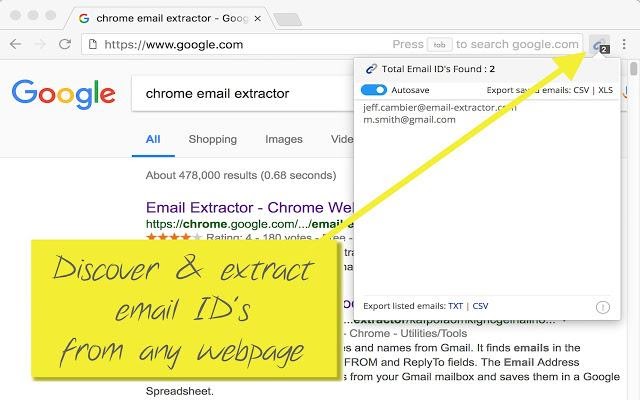
Outreach is a key component of successful marketing campaigns to generate leads. Email Extractor Chrome Extension is one of the email extractors that has gained a lot of attention in recent years. It scrapes the company’s website and analyzes the corresponding locations related to the emails.
Features:
- Extract emails from websites,
- Save email addresses online,
- Automatic download of emails,
- Filter duplicate email ID.
While it has a free and a paid version, there are limitations to the Free version. For example, you cannot download the emails and you have to upgrade to the paid version for other features like auto-save and automation.
3. Hunter.io Chrome Extension
Price: Choose from five plans – Free, Starter at $49/month, Growth at $99/month, Pro at $199/month, and Enterprise at $399/month.
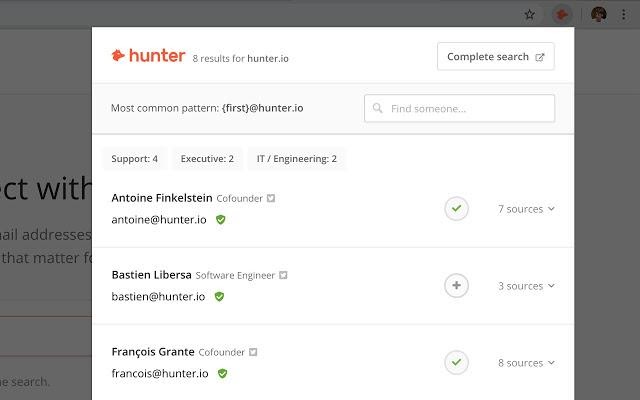
The Hunter.io Chrome extension is one of the most popular chrome extensions. With respect to the accuracy of the data collected, Hunter.io states that the findings given contain a secret score that tests the quality of the data. The platform combines with a variety of other applications. Any time you visit a website, simply press Hunter’s Chrome extension and you will get a list of email addresses associated with the domain you are visiting. You will also see the names of the email address references along with their dates of discovery.
Features:
- Easily locate email addresses in bulk with the help of Hunter.io.
- Discover email addresses associated with any website.
- Seamlessly synchronize with Zapier for quick integration.
- Extract verified email addresses for a high success rate.
- Effortlessly sync with your current CRM.
- Conduct targeted email searches using specific keywords.
- Access domain research information through API integration.
- Stay updated with a convenient dashboard and notification system.
- Locate the email addresses of professionals with this email checker.
- Compatible with Windows and Mac platforms.
With the free version of the app, you will get 50 free searches/month and can upgrade your account for more.
4. Orbitly
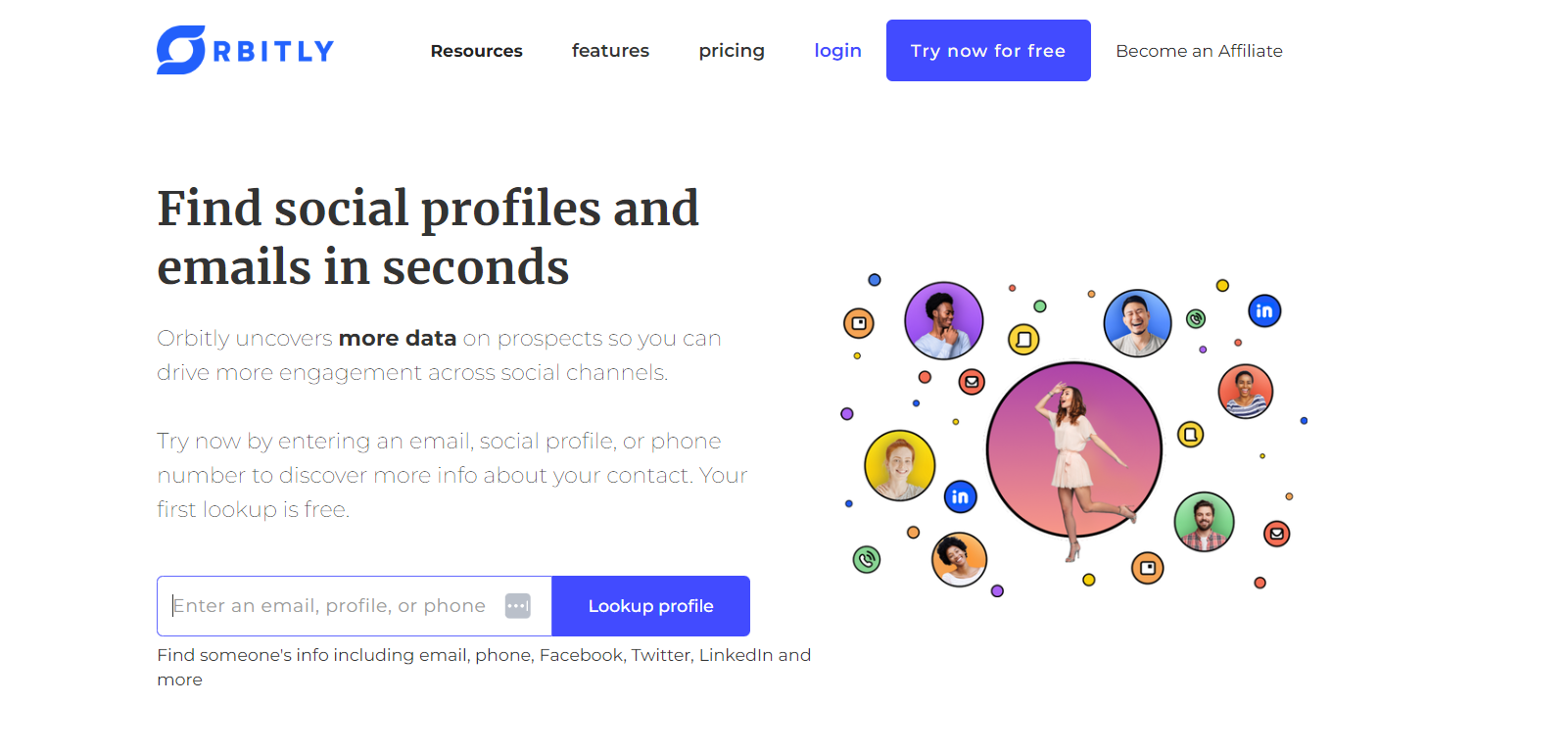
Price: $15 to $5000, so you can choose a plan depending on the credits your company would require.
Orbitly is more than just an email extractor; it helps you uncover both email addresses and social media profiles of your target customers. With its web app, you can efficiently build an email list and gain access to your prospects’ contact details, enabling you to establish strong and effective relationships. This tool empowers you to focus on scaling up your marketing campaigns effectively.
5. LeadFuze
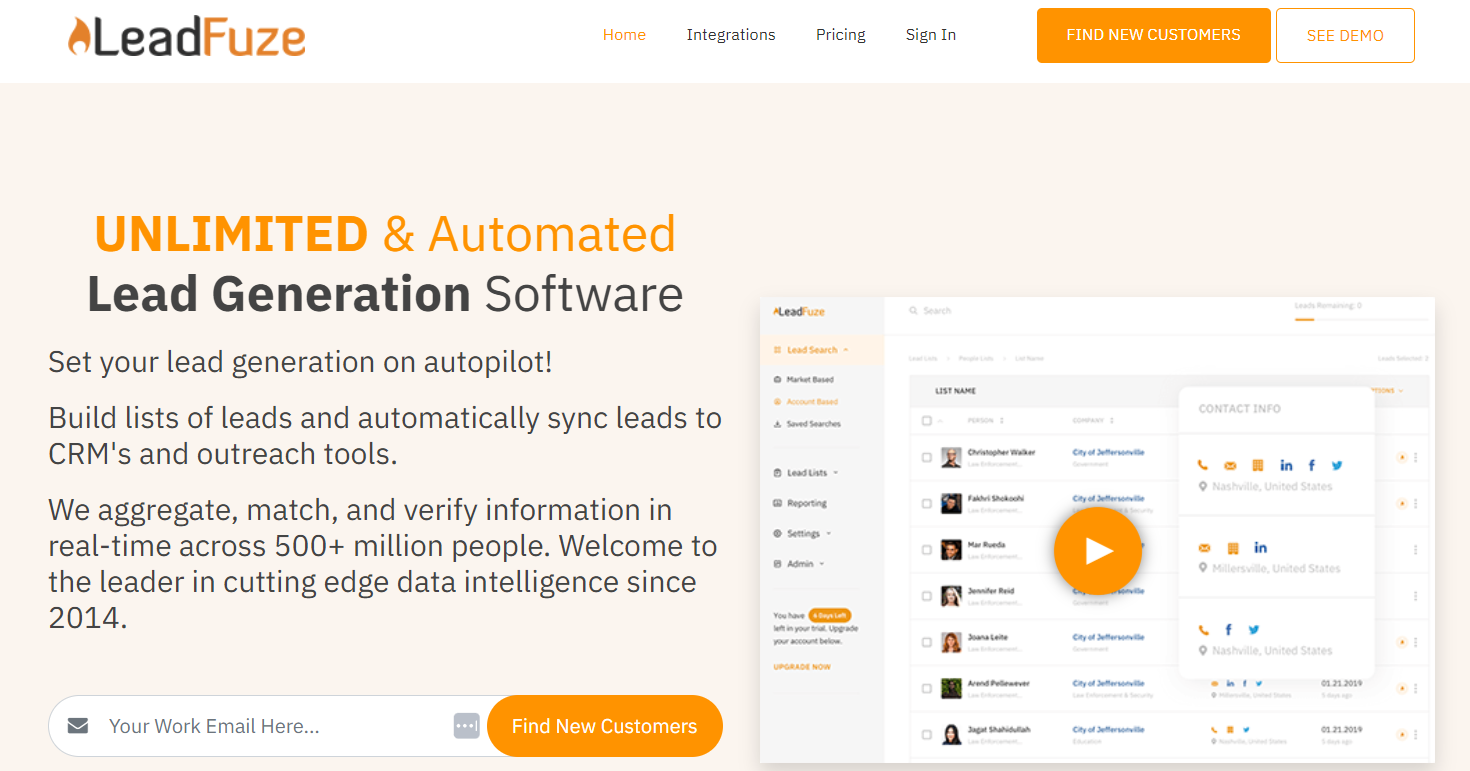
Price: Free / $49 – $299/month for more credits.
LeadFuze is an efficient email scraping software designed to extract email addresses from various websites or URLs. This tool boasts a rapid and dependable extraction engine, making it one of the top choices for email scraping tasks.
Features:
- Regular search engine updates to ensure the software’s relevance and accuracy.
- Capable of swiftly extracting email addresses from a list of URLs or websites.
- Customizable URL scanning configurations for prompt and efficient results.
- Email filtering functionality for obtaining only the necessary email addresses, avoiding unnecessary clutter.
- Options to save extracted emails in CSV and text file formats.
6. FindThatLead
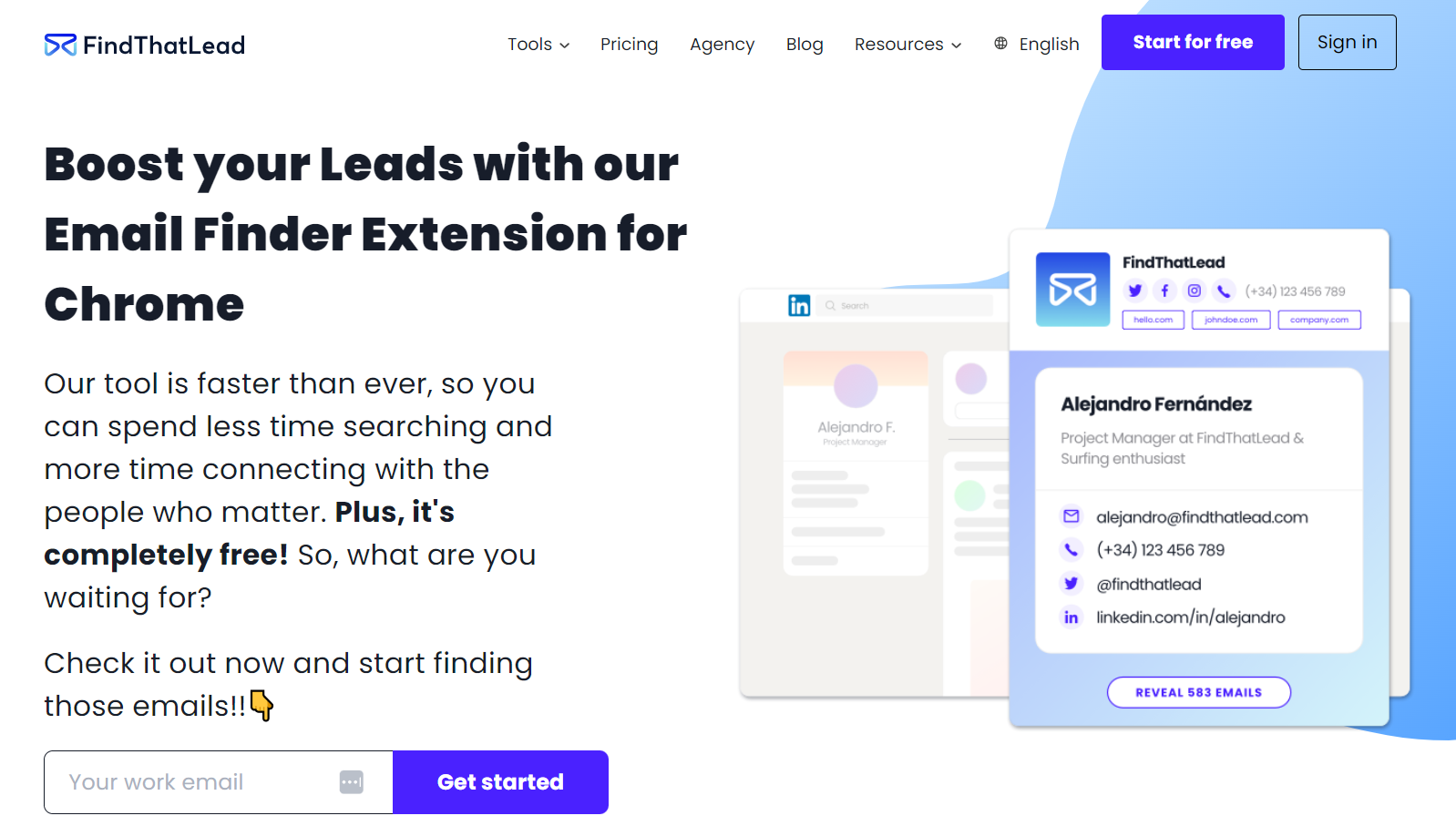
Price: Free trial | Plans starting at $49 per month
FindThatLead facilitates website scraping, change monitoring, and the automation of business processes through RPA tools. It empowers you to streamline repetitive tasks using a diverse array of pre-designed or personalized tools. This platform seamlessly integrates data across your preferred communication channels and messaging applications
Features:
- Keep track of your website, social media, and other platforms through instant notifications.
- Facilitates data extraction from websites, organizing it into well-structured files for comprehensive analysis.
- Initiate metric monitoring and receive timely, insightful reports.
7. UpLead
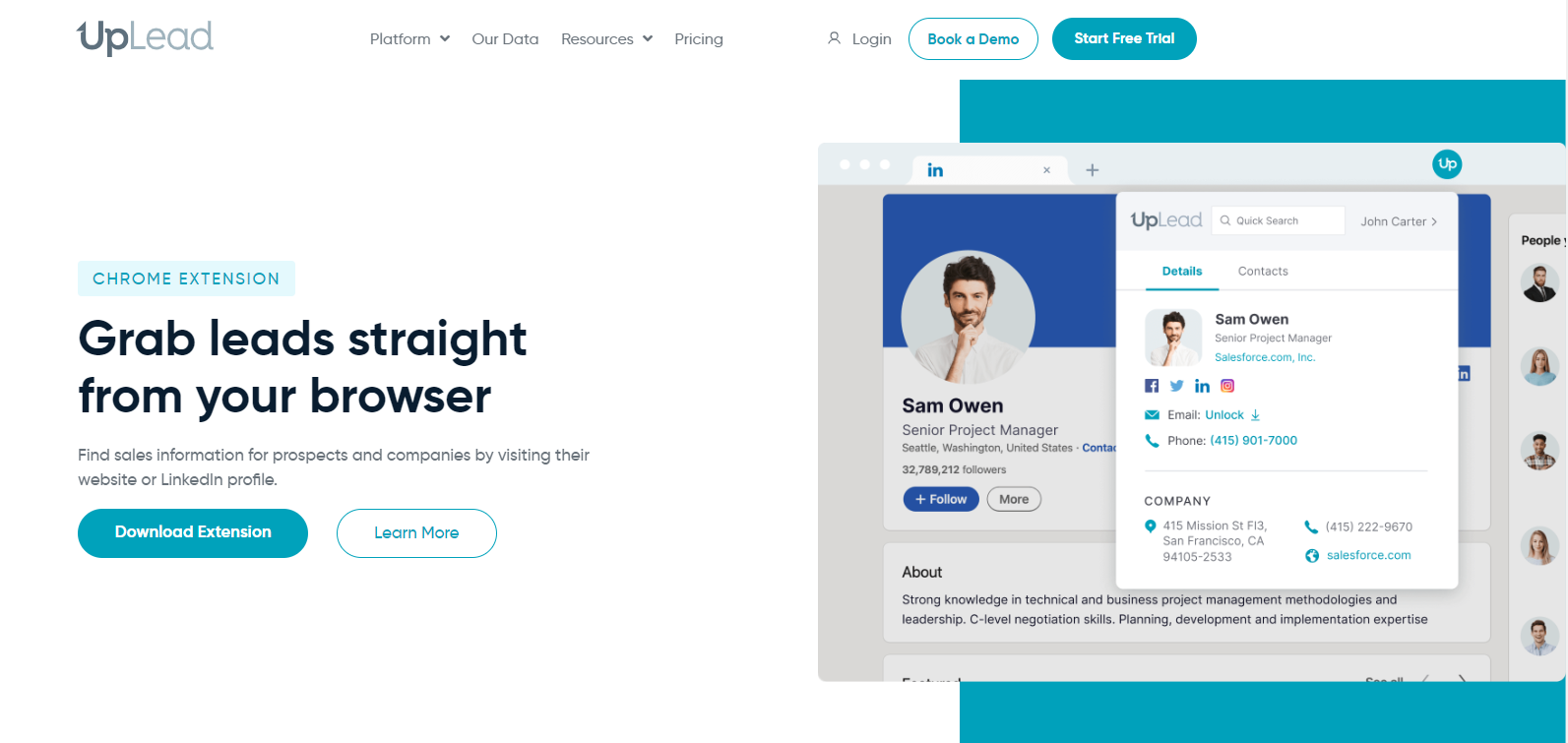
Price: Chrome extension with 5 Credits Free
UpLead is a comprehensive email scraping software that efficiently retrieves emails from various origins and enables website scanning for email addresses.
Features:
- Facilitates email extraction using specified keywords
- Enables email extraction from accounts via this online email extractor
- Extracts emails from a provided URL list
- Allows scanning of all pages of a designated website
- Facilitates website scanning for email addresses
- Supports extraction from PDF, Word, and Excel files
- Facilitates email extraction from the Internet, Outlook, and local files.
8. Atompark
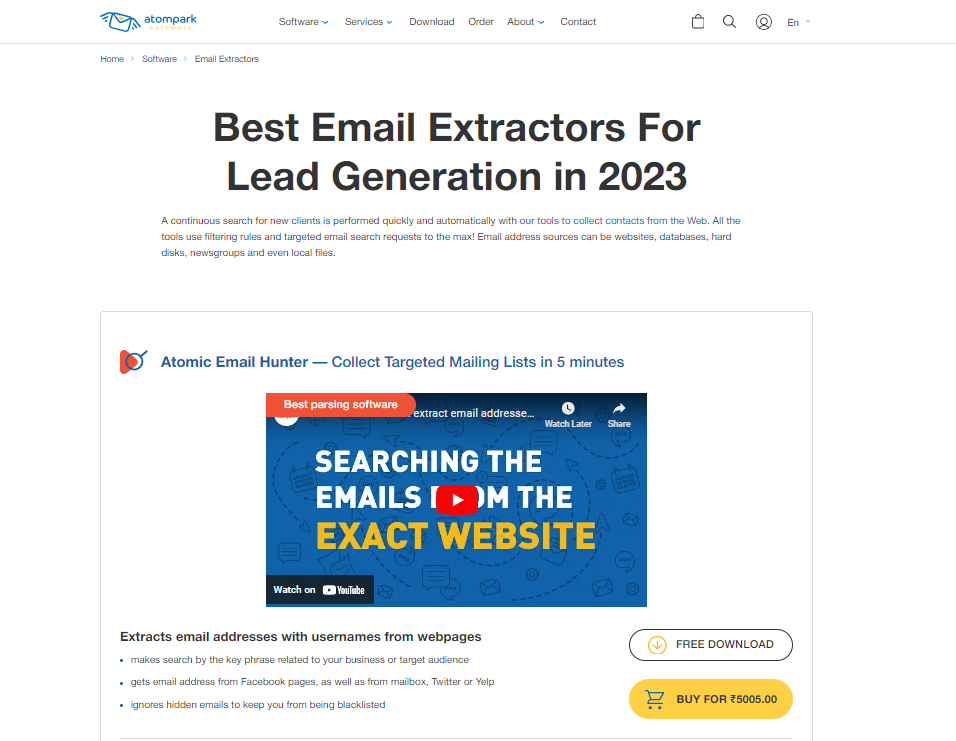
Price: Free but with limited features
Atomic Email Hunter serves as an email scraping software, enabling the extraction of emails from diverse origins. This user-friendly tool streamlines extracting emails from social media and email accounts.
Features:
- Generates targeted phone number lists
- Extracts fax numbers and mobile phone numbers from text
- Facilitates the extraction of email addresses and additional contact details from Yahoo Messenger and MSN Messenger
- Offers 24/7 customer support accessibility
- Exhibits seamless compatibility with various automation products
- Assists users in lead generation.
Revdriver as an Alternative to the Other Email Extractors
If you are searching for prospects and need an email scraper tool that can help you with accurate data to reach them using email or call (direct/work mobile dial), RevDriver is the right tool for you. If you are already using an email extractor for collecting emails, but that doesn’t provide the mobile dials or lack accuracy, you can trust RevDriver as an alternative as it provides 95% accurate, human-verified data.
RevDriver as Hunter.io Alternative
Here is the comparison of Hunter.io with RevDriver as a Hunter.io alternative, considering the free version.
| Particulars | Hunter.io | RevDriver |
| Credits/Month | 25 | 10 |
| Features/ Datasets | Emails | Work Emails
Personal Email Direct/Work Mobile Numbers Job Title Department LinkedIn Profile |
RevDriver as LeadFuze Alternative
Here is the comparison of LeadFuze with RevDriver as a LeadFuze alternative, considering the free version.
| Particulars | LeadFuze | RevDriver |
| Credits/Month | Lower-paid tier starts from $147 per month, providing 500 credits per month. So no free credits | 10 for Free |
| Features/ Datasets | Emails
Phone Number |
Work Emails
Personal Email Direct/Work Mobile Numbers Job Title Department LinkedIn Profile |
RevDriver as UpLead Alternative
Here is the comparison of UpLead with RevDriver as an UpLead alternative considering the free version.
| Particulars | UpLead | RevDriver |
| Credits/Month | 5 Credits Free | 10 |
| Features/ Datasets | Emails | Work Emails
Personal Email Direct/Work Mobile Numbers Job Title Department LinkedIn Profile |
Read About – Zoominfo Alternatives
Wrapping Up
While a free email extractor does not cost in terms of monetary value, it still takes your time and resources. The extractor should make collecting emails easier and not time-consuming. RevDriver free chrome extension stands out as it provides human-verified data and direct work mobile dials. The newest version of the RevDriver makes it even easier to find the decision-makers and collect the data.