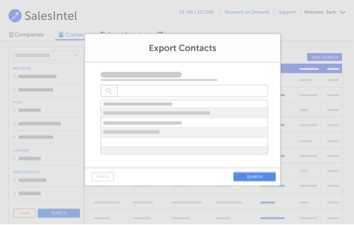SalesIntel’s Research-on-Demand (RoD) service allows our users to expedite the human-verification of our contacts currently listed under ‘machine verified’ and easily request net-new contacts for their niche markets. This video will show you how to submit, track and view your RoD requests directly in the portal.
Here’s how it works!
Setting up Auto Export for Research-on-Demand Requests
To set up auto export for your Research-on-demand requests simply go to your name in the top right corner, open the settings for the CRM or marketing automation platform you wish to export to, and then you’ll see the RoD settings on the left of the window.
All you need to do is click the settings and turn on auto export. You’ll then see the remaining options to choose the record type of these exports, how you want to handle duplicate records, who the lead or contact owner will be and if you want to automatically add them to a campaign. It’s that easy.
Don’t forget to click ‘save’ to make sure your preferences are saved.
Now we’ll dive into the Research-on-Demand tab so you can learn how to submit, track and view the status of your requests.
Getting to know the Research-on-Demand Tab
By going to the Research-on-Demand tab here, you can easily see all of your requests and track their progress in real-time. On the left side of the screen, you can see the individual request by name and the Ticket ID number here. If you want to find a specific request, we’ve given you the option to search for it in this field. You can also find requests by stages by toggling on or off these options here. Simply select your criteria and SalesIntel will surface requests in those stages for you.
When your request is completed, the two icons to the right will be clickable. You also have the option to share the newly human-verified data with your team by toggling this switch.
Now that you have the lay of the land, let’s cover how to submit a Research-on-Demand request in the portal for existing contacts and net-new contacts!
Expediting Human-Verification of an Existing Contact
With our Research-on-demand service, you’re able to flag machine-verified contacts as a priority to our research team. To flag an existing machine-verified contact for verification, select the contacts you want to verify, go to ‘bulk actions’, and select ‘request verification’.
This will send the request directly to our team to be verified. You’ll then be able to track the progress of your request in the RoD tab here.
How long will my Research-on-Demand request take?
Please note your completion times will vary depending on the number of contacts in your request. For example, researching 2 contacts will take us 2hrs to get back to you and 1 business day to be visible in the portal whereas searching for 750+ contacts can take up to six days to be visible in the portal.
Once verified you’ll be able to view the contact information by selecting the preview icon or export this information directly to your CRM or email marketing platform. If you’ve previously enabled auto export for RoD you won’t need to manually export the information.
Requesting Net-new Contacts/Profiles from our Research Team
The second way to leverage Research-on-Demand is requesting net-new contacts. Afterall, you might be searching for a specific person or niche market that hasn’t been added to our database yet. It happens, but that’s why we offer RoD to our users so you know you’re not on your own.
If you’re looking for a specific set of data or person, you can submit your RoD request by going to the Research-on-Demand option in the top right corner of the portal. Click this option and then enter your request here with all the current information you have about the person or group of people you’re wanting to find.
You’ll then see your request be added in the RoD tab. Once verified you’ll be able to view the contact information by selecting the preview icon or export this information directly to your CRM or email marketing platform. If you’ve previously enabled auto export for RoD you won’t need to manually export the information.
Wrapping Up
If you have any questions about Research-on-Demand, contact your success manager by emailing us at support@salesintel.io