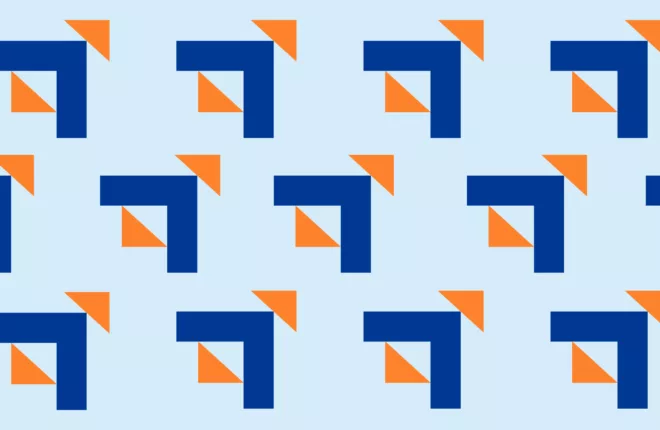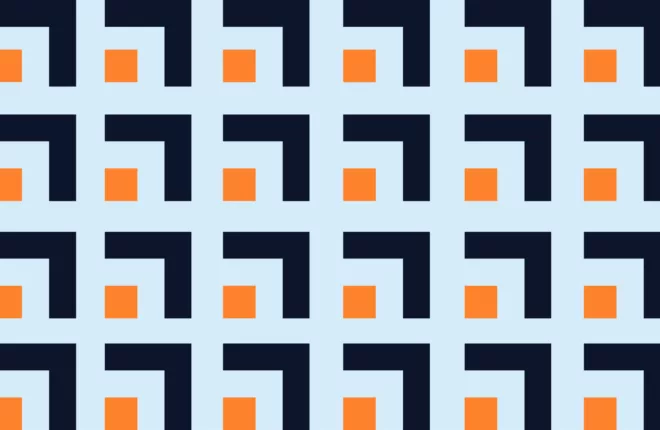Data hygiene has become increasingly important to marketers, and the increasing volume of data has only made processing harder. To overcome this challenge, the need for quality data has led to automated data enrichment tools.
Enriched lead data is required for accurate lead routing and assignment to sales. This allows the lead owner to respond quickly with messaging tailored to demographic, firmographic, and technographic data. Because 35-50% of sales go to the vendor that responds first, having complete information about your lead is a must in a highly competitive B2B market.
So, there’s no doubt that b2b data enrichment adds a huge value to the B2B sales and marketing approach. However, you need to decide whether you want to enrich the data manually or through automation.
When choosing one over the other, automating the data enrichment process has turned out as the clear winner.
Why Choose Automated Data Enrichment Over Manual Process
Manual data enrichment requires human effort and stretches the sales conversation. Suppose you decide to go with only three fields in the form – name, email address, and phone number. If you plan to collect the rest of the information during your conversation, you may miss out on making your first call valuable. First call, or conversation, with your lead, is always crucial. So, if you have the supporting company data before your first conversation, it will help you build trust and skip right to having an engaging conversation instead of having to check if the lead is a good fit.
One way of collecting information before your first conversation is adding more fields to your form. However, we all know the fact that the length of the form is inversely proportional to submissions. And hence to balance both – first productive conversation and higher form submissions – automating your data enrichment using an enrichment tool become crucial.
Automated data enrichment cuts down the sales time needed to collect the company data at the later stage of the sales process. Additionally, it allows the marketers to keep the form minimal, asking only for name and email address. The rest of the information will auto-populate in your CRM through the enrichment tool.
Automating Your Data Enrichment with SalesIntel
In addition to cutting down the manual work of collecting your leads’ data, automating your data enrichment process with SalesIntel brings many benefits to your business. Here are some of the areas where you can take the advantage of SalesIntel’s data enrichment automation.
Advanced Segmentation
Segmenting your audience before you start putting in the work to convert them into customers is the key to gaining higher returns from your efforts. It allows you to tailor your approach to qualified leads.
Imagine that you followed up with a lead rigorously and did everything to ensure you get them added to your target achieved list. However, at the end of the sales process, you discover that the lead doesn’t have enough budget to spend. This means you were throwing the darts in the right direction, but they were hitting the wall instead of the dartboard.
SalesIntel helps you segment the leads based on technographic and firmographic details. That means you can take a laser-focused approach and create accurate segmentation categories.
Increase Form Submission Rate
If you are like most marketers, the first thing that comes to mind is to reduce the number of form fields to avoid ambiguity when filling out the form. Doesn’t it sound simple? Ask fewer questions if you want more people to fill out your contact form.
A signup form’s primary objective is to allow your prospects to contact you for more details or a product demo. The best practice is to ask for basic details such as name and email address. Depending on where your prospect is in the buying cycle and whether you have won his or her confidence, even asking for a phone number isn’t always a good idea.
SalesIntel makes it easy to add valuable data points to the B2B data and prospecting lists. If you depend on inbound leads, simply ask for your prospect’s email address, and we’ll assist you in filling in the blanks. Yes, you read that correctly. SalesIntel can automatically integrate the human-verified data into your CRM. This includes firmographic data, technographic data, and direct-dial phone numbers that you need to execute your sales and marketing plans.
Improve the Accuracy of Data
Data points decay every week. If you email someone or call them after 12 months, you will find many people have changed their jobs, got promoted, or changed numbers. So, what was fresh in the past few months becomes outdated data after every 12-13 months.
As you collect customer information from various formats, adding data from one group to another can be challenging. To truly enrich a data set, you need to make all the values you want to combine have a digestible format.
Consider the case of an emailing list. You have written killer emails and have sent them to your list of 1500 people. However, 40% of the emails are no longer valid or relevant. That means your email has only reached 800 recipients. It might also have double entries which is a common issue with the non-filtered email lists.
As a result, it’s critical to keep your data clean and accurate; otherwise, your efforts will be in vain. SalesIntel has 10 years of historical match rate data as well as matching against a contact’s job history. The enriched data goes through a human-verification process before it goes to our data portal. As a result, the data you get in your CRM through SalesIntel is up-to-date and reliable.
Removes Duplicate Entries
Duplicate entries are one of the major reasons for low or no responses. Duplicate entries are quite common when you buy a list from a non-reliable partner or when you have an internal team of data researchers.
Let’s say you have two entries of the same person in your database. You run an email campaign, and the same email goes to that person twice. This means you are giving him a clear indication that you have executed a bulk email campaign. Even if the email is highly personalized.
Another example, suppose you have two entries of the same person and two different sales reps are working on that account. When two different people from the same company approach the same person, it can frustrate your potential buyer.
SalesIntel checks the updated information and replaces it with the outdated data during the data enrichment process. So, it doesn’t create a new entry, but it replaces the old one with fresh and verified data.
Operates in Your CRM
In addition to sending contact and company data directly to the CRM, SalesIntel allows you to run a data enrichment activity in your CRM.
Here’s an example of Salesforce enrichment.
If you are a Salesforce user, you can run one-time enrichments or set up auto enrichment for accounts, leads, and contacts. The enrichment feature in Salesforce allows the users to:
- Set up auto enrichment, such as inbound form fills, to gain more insight for outreach or to personalize your message.
- Keep your contacts and accounts up to date with the most recent information to avoid data decay.
- Obtain contact and firmographic information, enrich and append event leads.
- Auto-enrich every lead or touch that a sales rep enters into your system, plus much more.
Data Enrichment for Marketo Users
Here is one more video that explains how SalesIntel data enrichment works for Marketo users.
Schedule your database to be enriched automatically every time a new contact or account is added or apply filters to get the exact missing data points manually.