The RevDriver Chrome extension is great for quickly finding the direct dial, direct email and other contact information you’re looking for. And, in case you didn’t know, it’s 100% free to reveal and export contacts with our extension, but we also have a premium version for SalesIntel clients.
If you haven’t already you can download the extension in the link below.
Here’s how it works.
You can use the RevDriver Chrome extension in two ways: First is by finding contacts directly on Linkedin and the second way is company websites.
How to Export Contacts While on LinkedIn:
When you go to a personal LinkedIn profile, you can find their direct contact information by simply opening the chrome extension. You’ll then be able to see if we have that contact under our 95% accurate, human-verified data or our machine processed data.
If you’re a free user, we’ll give you the ability to reveal their information by clicking the reveal button here and give you the option to export to your CRM or email marketing platform.
If you’re a premium user, you won’t see a reveal button because as a premium user you have unlimited reveals! Instead, premium users are given the option to “export” the SalesIntel contact information directly to their CRM or email marketing systems and are able to submit requests for Research-on-demand for machine processed contacts by clicking “verify”.
Special Note
Once you click ‘export’ you’ll be prompted to connect it to your CRM. Depending on what platform you’re connecting, you might need assistance from your Admin for access codes or field mapping.
If you’re running into trouble, feel free to contact us at support@salesintel2.flywheelstaging.com.
Company LinkedIn Profile or Website:
The second way to use the Chrome extension for both free and premium users is by opening a company’s LinkedIn profile or direct website. When you go to any website, you’ll be able to access all contact information SalesIntel’s RevDriver has for that domain.
Just click the SalesIntel icon to open the window and you’ll see the results here!
You can even quickly refine your search to locate decision-makers by clicking this icon and entering in search parameters like you’d do in the SalesIntel portal. These filters include someone’s direct name and email, job level, job department, job title and more. Once you’ve entered your filters hit “apply” and then SalesIntel’s RevDriver will show you the data!
For this company, SalesIntel has hundreds of human-verified contacts for you.
Read About – How to Export LinkedIn Contacts
New Feature! Company Firmographics:
With our newest release, premium users will also be able to see and export the company’s firmographic information! Whenever you’re looking at a contact in the extension just click the company name here and then you’ll get a glimpse into your target accounts’ firmographic information and even see a brief list of their competitors.

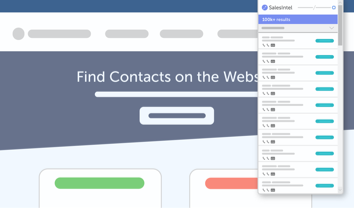

![10+ Sales Pipeline Management Tools [+Tips]@4x](https://salesintel.io/wp-content/uploads/2025/09/10-Sales-Pipeline-Management-Tools-Tips@4x.webp)
