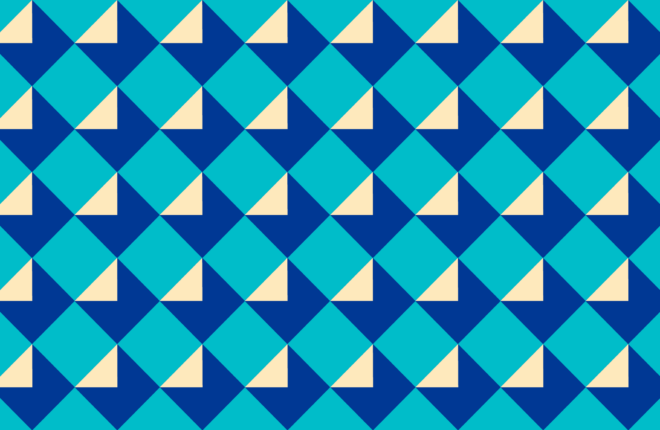Securing direct communication with CEOs and high-level executives is paramount for B2B success. However, obtaining accurate contact information can be a daunting task. This comprehensive guide will equip you with effective strategies and tools to unlock the elusive world of CEO emails. From leveraging advanced sales intelligence platforms to harnessing the power of online research, we’ll explore proven methods to connect with key decision-makers.
How to Find CEO Email Address (and Phone Numbers) Effectively?
1. What Are the Best Sales Intelligence Tools for Finding CEO Emails?
Sales intelligence tools leverage advanced algorithms and databases to compile comprehensive information about companies and their key personnel. By utilizing these tools, you can access not only CEO emails, CEO phone numbers, or B2B decision-makers but also valuable insights into the professional background and responsibilities of the decision-makers you’re targeting.
SalesIntel is a signal-first pipeline generation platform that uses agentic workflows to pinpoint accounts that are ready to buy and to activate engagement across the full buying group. The platform is powered by Signal360, which captures thousands of buying signals across more than 30 categories that represent the entire customer journey. These signals span early predictive indicators that point to future opportunities as well as demand-capture signals that highlight accounts actively evaluating solutions right now.
This combination of future visibility and real-time intent solves the core challenge revenue teams face: building pipeline today while also creating pipeline for the months ahead. The Capture, Qualify, and Activate framework turns scattered market insights into coordinated revenue action and consolidates what typically requires several separate tools into one unified system.
Key Capabilities
Signal360 Intelligence
- Tracks thousands of buying signals across more than 30 categories
- Predictive Signals (Future Pipeline): Funding activity, leadership changes, hiring trends, and technology adoption that identify accounts entering buying cycles ahead of time
- Demand Signals (Immediate Pipeline): Website activity, content engagement, pricing page visits, competitor interest, and Bombora topic intensity that reveal active evaluation
Comprehensive B2B Data Foundation
- More than 30 million company profiles with detailed firmographics
- Over 200 million contacts with verified email addresses and mobile numbers
- Precise technographic coverage supported by 340 million technology install data points
- More than 14 million contacts verified by human researchers
- Approximately 95 percent accuracy for account and contact data
- Ongoing re-verification every 90 days by a team of more than 2,000 data researchers
- Intent coverage across more than 12,000 buying topics
ICP Modeling and Account Intelligence
- AI-driven ICP creation with deep refinement capabilities
- Lookalike account discovery
- Intelligent scoring and prioritization of target accounts
- Buying group identification with visibility into multi-stakeholder roles
GTMCanvas: Agentic Workflow Builder
- Build workflows that automatically respond to buying signals within your ICP
- Trigger tailored outreach based on the right timing and behavior
- Orchestrate campaigns across multiple channels for every stakeholder
- Integrate activation with email platforms, advertising, and sales engagement tools
Activation Capabilities
- Multi-stakeholder sequencing through ProspectConnect
- Programmatic advertising with AdsIntel for precise targeting
- Native integrations with CRM, MAP, and SEP platforms
- Automatic and manual data enrichment options
- CRM automation for easy data syncing and updates
Enterprise-Ready Infrastructure
- SOC2 certified with enterprise-grade security including SSO, SAML, RBAC, and audit logging
- GDPR and CCPA compliant
- Strong integration support across the GTM technology stack
- Unlimited data access without credit restrictions
Free Tools
- RevDriver Chrome Extension for instant prospecting on LinkedIn and across the web
- Research-on-Demand for custom data requests and hard-to-find contacts
Pros
- Signal-first intelligence delivers visibility across predictive and demand-focused timelines
- Agentic workflows automate engagement at scale
- Platform consolidation reduces cost by replacing multiple standalone tools
- Highly accurate, human-verified data foundation
- Enterprise-level security and compliance
- Advanced features such as GTMCanvas and real-time prospecting
- Unified intelligence layer aligns Sales, Marketing, and RevOps
- Research-on-Demand for custom data requirements
- Strong customer support and integration flexibility
Cons
- The wide set of features may require time to learn and master
- Initial setup and configuration may take effort
- Training and support accelerate adoption and help teams unlock full value
2. How to Use Google Search to Find CEO Emails?
Google remains a powerful ally in the quest for contact details. Leveraging advanced search operators and strategic keywords can help you unearth relevant information about CEOs and decision-makers. Explore online publications, press releases, and business directories to discover valuable nuggets of information that can lead you to the right individuals.
it’s essential to use advanced techniques to find CEO emails effectively:
- Use Boolean search operators: “CEO email” AND [Company Name]
- Explore Google’s “People Also Ask” section for related queries
- Leverage Google’s image search to find CEO photos, which may lead to contact pages
Pros:
- Free Access: Google is a free and easily accessible search engine, making it a cost-effective option.
- Extensive Information: Google can provide a wealth of information beyond just contact details, including news articles, press releases, and industry insights.
Cons:
- Information Overload: Sorting through vast amounts of information on Google can be time-consuming, and there’s a risk of getting overwhelmed by irrelevant details.
- Data Accuracy: The information found on Google may not always be up-to-date or accurate, as it relies on publicly available data.
Social media has become an invaluable resource for professional networking. Platforms like LinkedIn provide a wealth of information about business professionals, including their current positions, affiliations, and contact details. Don’t hesitate to reach out through these channels, as many executives actively engage in networking on platforms like LinkedIn.
Social platforms, especially LinkedIn, can be goldmines for CEO emails:
- Utilize LinkedIn’s advanced search features to identify CEOs
- Look for “Contact Info” sections on CEO profiles
- Engage with CEO content to build rapport before requesting contact information
Pros:
- Professional Networking: Social media platforms, especially LinkedIn, offer opportunities for direct professional networking with B2B decision-makers.
- Insightful Profiles: Social media profiles often provide insights into a person’s professional background, skills, and endorsements.
Cons:
- Limited Contact Information: While platforms like LinkedIn may offer contact information, not all professionals share their email addresses or phone numbers publicly.
- Time-Consuming Outreach: Establishing connections through social media may take time, and responses are not guaranteed.
4. How Networking Events a Direct Way to Get CEO Emails?
Participating in industry events and conferences is an excellent way to connect with key B2B decision-makers face-to-face. During these events, you may have the opportunity to exchange business cards or gather contact information directly. Additionally, industry-specific gatherings often provide platforms for virtual networking, allowing you to connect with executives on a global scale.
Industry conferences and networking events offer unique opportunities to obtain CEO emails directly:
- Prepare a targeted list of CEOs attending the event
- Use event apps to schedule meetings or exchange contact information
- Follow up promptly after the event to solidify connections
Pros:
- Face-to-Face Networking: Events provide a unique opportunity for face-to-face networking, allowing for direct contact and relationship-building.
- Real-time Interaction: Interacting in person or virtually at events can lead to immediate connections and discussions.
Cons:
- Limited Availability: Attendance at physical events might be restricted, and virtual events may not offer the same level of personal interaction.
- Resource Intensive: Attending events requires time, money, and resources, making it less feasible for some professionals.
5. How Can Company Websites & Press Releases Help Find CEO Contacts?
Company websites and press releases are treasure troves of information. Navigate through corporate websites to find contact details listed in the “Contact Us” or “Leadership” sections. Additionally, keep an eye on press releases, as they often contain announcements about executive appointments, providing fresh leads for your outreach efforts.
Don’t overlook these official sources of information:
- Scour “About Us” and “Leadership” pages for CEO details
- Analyze recent press releases for executive quotes and contact information
- Use website search functions with terms like “CEO email” or “contact our executives”
Pros:
- Direct Source of Information: Company websites and press releases are direct sources of official information about executives and their contact details.
- Timely Announcements: Press releases often contain timely announcements about leadership changes.
Cons:
- Limited Information: Not all companies provide detailed contact information on their websites, and press releases might not always include direct contact details.
- Reliance on Public Announcements: Information available on websites and press releases is often limited to what companies choose to disclose publicly.
6. How to Guess CEO Emails Using Common Corporate Email Structures?
This method involves making educated guesses about a CEO’s email address based on common corporate email formats.
Start by identifying the company’s domain name from their website URL. Then, create a list of potential email structures using the CEO’s name and the company domain. Common formats include:
Start by identifying the company’s domain name from their website URL. Then, create a list of potential email structures using the CEO’s name and the company domain. Common formats include:
- firstname.lastname@company.com
- firstinitial.lastname@company.com
- firstname_lastname@company.com
- firstnamelastname@company.com
- lastname@company.com
- firstname@company.com
For example, if the CEO’s name is Sarah Johnson and the company domain is xyz.com, you might try:
- sarah.johnson@xyz.com
- s.johnson@xyz.com
- sarah_johnson@xyz.com
- sarahjohnson@xyz.com
- johnson@xyz.com
- sarah@xyz.com
To increase your chances of success:
- Look for other employee email addresses on the company website or LinkedIn to identify the company’s email structure.
- Use email verification tools to check which of your guessed addresses are valid.
- Send a test email to the most likely address to confirm deliverability.
Pros:
- Free method: Requires no paid tools or subscriptions.
- High potential accuracy: If you correctly identify the company’s email structure, your guess is likely to be accurate.
- Works for companies of all sizes: Though particularly effective for smaller organizations.
Cons:
- Time-consuming: Testing multiple formats can be lengthy, especially for common names.
- Risk of triggering spam filters: Sending to multiple guessed addresses might be flagged as spam.
- Not scalable: This method becomes impractical when trying to find emails for numerous CEOs.
7. How to Leverage Twitter to Find CEO Email Addresses?
Many CEOs maintain active Twitter profiles, making it a potential channel for direct communication.
Here’s how to approach this method:
- Search for the CEO’s name on Twitter, verifying their account with the company website or LinkedIn profile.
- Follow their account and engage meaningfully with their content over time.
- Look for tweets where they might have shared contact information.
- Craft a concise, professional tweet requesting their email for business purposes.
- If allowed, send a detailed Direct Message explaining your request.
Why this works:
- CEOs often use Twitter for public engagement and may respond personally.
- Your interaction is visible, which could encourage a response.
- You can gain insights into the CEO’s interests, which can help personalize your eventual email.
Pros:
- Direct access: Many CEOs manage their own Twitter accounts.
- Public interaction: Your exchange is visible, potentially encouraging a response.
- Opportunity for relationship building: Engaging with their content can create familiarity.
Cons:
- Public scrutiny: Your approach is visible to everyone, including competitors.
- No guarantee of response: High-profile CEOs may receive numerous mentions and DMs.
8. How to Get CEO Email Contacts Through Direct Company Calls?
Sometimes, the most direct approach is to simply call the company and ask for the CEO’s email address.
Here’s how to do it effectively:
- Find the company’s main phone number on their website.
- Prepare a brief, professional explanation of why you need the CEO’s email.
- Call during business hours and be polite to whoever answers the phone.
- If denied, ask for the email of the CEO’s executive assistant or a relevant department head.
- Be prepared to explain the nature of your business and why you need to contact the CEO directly.
Why this works:
- It’s a direct method that can yield immediate results.
- Even if you don’t get the CEO’s email, you might be directed to a more appropriate contact.
- Human interaction allows for explanation and building rapport.
Pros:
- Immediate results: You might get the email address on the spot.
- Opportunity for alternative contacts: You could be directed to someone who can help.
- Direct human interaction: Allows for explanation and clarification.
Cons:
- Time-consuming: You may face long hold times or need to call multiple times.
- Gatekeepers: Receptionists or assistants may block access to CEO contact information.
- Potential for immediate rejection: Your request might be denied without consideration.
9. How Do Professional Affiliations & Organizations Reveal CEO Emails?
CEOs often hold positions in industry associations, non-profits, or sit on boards of other companies. These affiliations can provide additional avenues for contact.
Here’s how to use this method:
- Research the CEO’s background on the company website, LinkedIn, and other professional platforms.
- Look for mentions of board memberships, advisory roles, or frequent speaking engagements.
- Check industry associations and non-profits in the company’s sector.
- Visit the websites of affiliated organizations for contact information or member directories.
- Reach out to these organizations, explaining your need to contact the CEO.
Why this works:
- Affiliated organizations may have different policies about sharing contact information.
- You might find alternative email addresses used by the CEO for these roles.
- It provides multiple potential contact points and networking opportunities.
Pros:
- Multiple avenues: Provides several potential contact points.
- Valuable context: Affiliations offer insights into the CEO’s interests and priorities.
- Networking opportunities: You might find mutual connections through these organizations.
Cons:
- Time-intensive research: Requires thorough investigation of the CEO’s background.
- Potentially outdated information: CEO’s affiliations may not be current.
- Indirect approach: Contacting through affiliations may be seen as roundabout.
Many companies send out newsletters or regular communications, sometimes directly from the CEO.
Here’s how to leverage this method:
- Visit the company’s website and look for newsletter sign-up options.
- Subscribe using a professional email address.
- Pay attention to sender email addresses, especially for executive communications.
- Look for “From the CEO” sections or direct messages from executives.
- Analyze email headers for additional contact information.
Why this works:
- Some newsletters come directly from the CEO’s email address.
- You become a legitimate recipient of company communications.
- You gain insights into company priorities and the CEO’s focus areas.
Pros:
- Insider information: Gain insights into company priorities and CEO’s focus areas.
- Legitimate recipient: You’re on the company’s approved mailing list.
- Potential direct communication: Some newsletters come directly from the CEO.
Cons:
- Time delay: It may take weeks or months to receive useful information.
- No guarantee: Many newsletters use no-reply email addresses.
- Privacy concerns: Your email address is now in the company’s database.
11. How to Use Website Live Chat to Get CEO Email Information?
Many company websites now feature live chat functions for customer support or sales inquiries.
Here’s how to use this method:
- Visit the company website during business hours.
- Initiate a live chat session.
- Introduce yourself professionally and explain your need for the CEO’s email.
- If denied, ask for alternative contact methods or the appropriate department.
- Request a transcript of the conversation for your records.
Why this works:
- Chat agents may have access to contact information not publicly available.
- You can get real-time responses to your queries.
- Some chat systems might connect you directly to relevant departments.
Pros:
- Immediate response: You can get real-time answers.
- Potential for direct routing: Chat agents might connect you to the right department.
- Record of conversation: You can reference the chat in follow-up communications.
Cons:
- Limited authority: Chat agents may not have access to executive contact information.
- Scripted responses: You might receive standard replies rather than helpful information.
- Business hours limitations: Live chat may not be available 24/7.
12. How to Use Chrome Extensions for Efficient CEO Email Discovery?
Several Chrome extensions are designed to find email addresses associated with websites or LinkedIn profiles.
Here’s how to use them effectively:
- Research and install reputable email-finding extensions (e.g., Revdriver, Hunter.io, Snovio).
- Visit the company website or the CEO’s LinkedIn profile.
- Use the extension to search for associated email addresses.
- Cross-reference findings across multiple extensions for accuracy.
- Verify found emails using email validation tools.
Why this works:
- These tools often have large databases of email addresses.
- They can quickly scan websites and social profiles for contact information.
- Some extensions cross-reference multiple data sources for accuracy.
Pros:
- Time-efficient: Quickly find email addresses while browsing.
- Integration: Works seamlessly with your regular workflow.
- Multiple data sources: Many extensions cross-reference various databases.
Cons:
- Accuracy concerns: Data may not always be up-to-date or verified.
- Limited free options: Most robust extensions require paid subscriptions.
- Privacy issues: Some extensions may collect and share user data.
13. Invest in Verified CEO Email Leads from B2B Data Providers?
If other methods fail, you can consider purchasing CEO contact information from B2B data providers like SalesIntel.
Here’s how to approach this method:
- Research reputable B2B data providers with good reviews and high accuracy rates.
- Request sample data to verify quality before purchasing.
- Ensure the provider complies with data protection regulations (GDPR, CCPA, etc.).
- Check the recency of the data and the provider’s update frequency.
- Verify a sample of the emails before using the entire list for outreach.
Why this works:
- B2B data providers specialize in gathering and verifying business contact information.
- You can often get additional data points beyond just email addresses.
- It’s a time-efficient way to acquire multiple CEO contacts at once.
Pros:
- Time-saving: Quickly acquire a large number of contacts.
- Comprehensive data: Often includes additional information beyond email addresses.
- Targeted lists: Can often be filtered by industry, company size, etc.
Cons:
- Cost: Quality lead lists can be expensive.
- Data decay: Contact information can quickly become outdated.
- Quality concerns: Some lists may contain inaccurate or outdated information.
Remember, regardless of the method you choose, always use the information ethically and in compliance with relevant data protection laws and regulations.
How Can SalesIntel Help You Find CEO Emails and Phone Numbers?
Direct access to key B2B decision-makers, especially CEOs, is crucial for successful outreach and collaboration. SalesIntel offers a powerful solution to simplify this process by providing detailed information about companies and their executives. In this guide, we will explore how you can leverage SalesIntel’s RevDriver Chrome extension to find CEO emails and phone numbers effortlessly.
Utilizing the RevDriver Chrome Extension:
- To streamline the process of extracting contact details and firmographics, SalesIntel offers the free RevDriver Chrome extension.
- Users can download and install RevDriver to enhance their browsing experience, gaining quick access to valuable information without leaving their browser.
Extracting Contact Details and Firmographics:
- With RevDriver, users can seamlessly extract contact details, such as email addresses and phone numbers, directly from the SalesIntel Open Directory.
- Additionally, RevDriver allows users to gather firmographic data, providing insights into the structure and characteristics of the target companies.
Enhancing Data with SalesIntel:
- For users seeking more detailed information, SalesIntel offers the option to go beyond basic contact details.
- Users can leverage SalesIntel to obtain mobile dials and technographic data, enabling a deeper understanding of a company’s technological infrastructure.
Unlocking Advanced Features with SalesIntel’s RevDriver+:
- SalesIntel takes the capabilities further by providing insights into the buying behavior of decision-makers.
- Users can identify when CEOs and other key decision-makers actively seek services or solutions, enabling timely and strategic engagement.
Enriching Data with SalesIntel RevDriver+:
-
- SalesIntel allows users to enrich their existing data, ensuring that their contact lists are up-to-date and comprehensive.
- This feature helps in maintaining accurate and relevant information for more effective communication and relationship-building.
SalesIntel RevDriver Chrome extension and the advanced features of SalesIntel’s RevDriver+, provides a robust solution for those seeking CEO emails and phone numbers. This comprehensive approach ensures that businesses can find contact details and gather valuable insights to enhance their outreach strategies and stay ahead in a competitive market.
FAQs
What should I do once I have the CEO’s contact information?
Craft a concise, value-driven message that clearly communicates why you’re reaching out and what outcome matters to them. Keep the tone respectful and direct. Follow up professionally if you don’t receive a response.
What are the success rates of these methods for finding a CEO’s contact information?
Success rates vary by company size and industry, but combining LinkedIn research with reputable data providers can yield 70–80% accuracy. Ultimately, results also depend on how well you personalize and execute your outreach. Reliable data is only half the equation.
What are the best practices for personalizing outreach to a CEO?
Research their company’s priorities, recent announcements, and the CEO’s public interviews or initiatives. Reference something specific to show relevance. Keep your message brief, value-focused, and centered on solving a problem they genuinely care about.
Is it legal and ethical to find and use a CEO’s contact information?
Yes, when used for legitimate B2B communication and in compliance with GDPR, CAN-SPAM, and opt-out rules. Outreach must remain respectful, relevant, and free from personal or intrusive motives. Always honor opt-out or unsubscribe requests immediately.
Is it possible to find a CEO’s email and phone number?
Yes, it is possible, though accuracy varies widely by source. Public information can help, but B2B intelligence platforms often provide the most reliable, verified contact data. These tools are designed specifically to surface executive-level details.
How can I find a CEO’s phone number?
The most reliable method is using a B2B data provider with human-verified direct dials. Public sources like press releases or business listings can work occasionally, but results are inconsistent. Verified databases save time and reduce failed outreach attempts.
How to bypass gatekeepers when trying to contact a CEO?
You can try calling outside standard business hours or building rapport with the executive assistant instead of bypassing them. The easiest path is using a verified direct-dial number. It reduces gatekeeper friction and increases your chance of a direct conversation.
What are the most effective methods for finding a CEO’s email address?
Use company domain patterns, LinkedIn insights, and specialized email-finding tools. B2B data providers often deliver the highest accuracy by validating emails through multiple sources. Combining methods increases accuracy and deliverability.
Are there any tools that can help me find CEO contact information?
Yes, tools like SalesIntel provide verified CEO emails and direct-dial phone numbers. Others like Hunter.io and LinkedIn Sales Navigator can support initial research. For accuracy and reliability, verified B2B data platforms offer the strongest results.