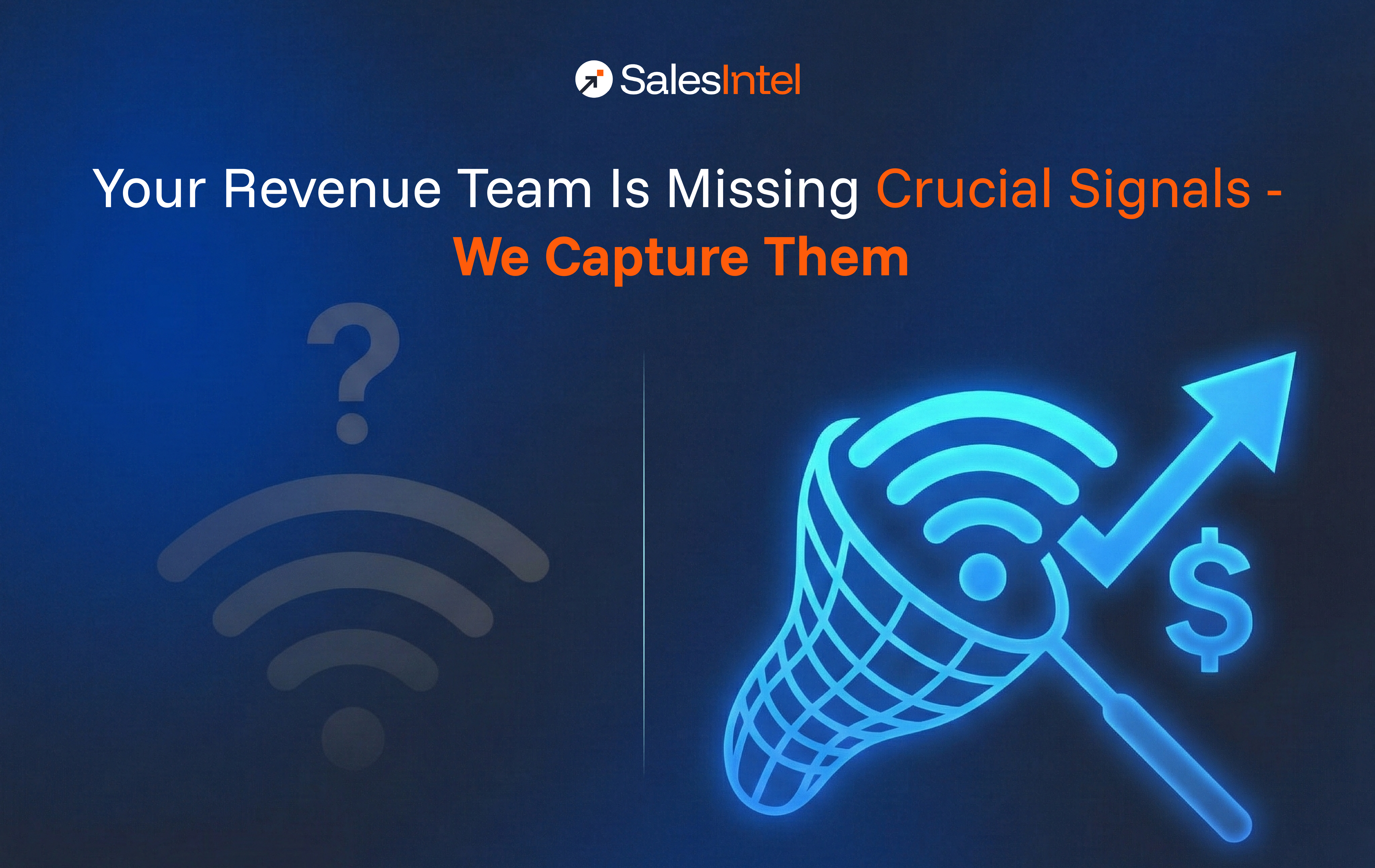Remote working has become increasingly mainstream as businesses adopt “BYOD” (Bring Your Own Device) policies and cloud sharing continues to be a convenient way to access data from any device. Off-site laptop use has become the standard for many businesses because it allows employees to work from anywhere at any time.
But this practice can open businesses and employees up to major security risks. According to Shred-it’s 2018 study, 60% of small business owners surveyed stated that the risk of a data breach is higher when employees work remotely, and 42% agreed that human error was the cause of a data breach. The Ponemon Institute reports that the organizational costs of data breaches are as high as $5.5 million nationwide.
In an age of increasing productivity and work flexibility, off-site and personal laptop use for work isn’t going anywhere. So whether your laptop is for business, personal use, or both, practicing smart security is vital.
Here are five simple ways to keep your laptop as secure as possible:
Design a creative password
This point may seem obvious, but many people use passwords that are easy for hackers to guess.
The National Institute for Standards and Technology’s guidelines for tech security says that a good password will have the following characteristics:
- Length
The NIST doesn’t specify how long a password should be, but they suggest that the longer it is the better.
- Complexity
As annoying as it may be, including uppercase letters, lowercase letters, numbers, and special characters is important for keeping your data secure.
- Randomness
A randomly generated password may be more difficult to remember, but it is also much harder to guess than a password you design. Many people default to using passwords that include easy to find personal information like birthdays, addresses, and common words. A randomized password makes it impossible for a hacker to guess the password by simply finding basic information about you online.
Only use networks that are secure
Your local coffee shop might be a fun place to get work done, but using a public wireless network can open you up to hackers. If you are going to do anything on the internet, use a network that you know is secure and make sure you understand how to secure your own wireless network. Otherwise, stick to doing work that can be done offline. The last thing you want to tell your boss is that the company’s private client data was stolen by an amateur hacker at Starbucks.
Protect yourself from thieves
The Ponemon Institute released a study in 2012 that found that 42% of companies surveyed cited theft of a device as a reason their security was compromised. If you are traveling with your laptop, invest in an inconspicuous laptop bag with hidden zippers that make it more difficult for someone to reach in and take your device.
The US Department of Homeland Security even suggests investing in a lock or alarm for your laptop and bag, especially if you are working in a high-traffic public area like an airport, subway, or metro. Alarms can be installed on the laptop itself so they will go off if someone walks away with it.
Likewise, a lock works to secure your laptop bag to a table, chair, or bench. Alarms and locks are especially useful on long travel days when you may be tired and it may be more difficult to stay aware of your surroundings.
Backup your files on a separate device
Most people have backups in a cloud, but this can open up your data for attack by funneling data outside of your firewall. It’s a good idea to back up your files on another physical device like an external hard drive.
It can be a bit of extra work, but to access your data someone would have to physically steal the backup device, which is much more difficult to do than hacking your cloud. Likewise, if something were to happen to your cloud data or internal laptop data your information and work would still be safe on the backup device. Proper file management and backups are also essential steps in ensuring overall system optimization.
Invest in anti-virus software and keep it current
According to PC Magazine’s review of the best antivirus software in 2019, you can get great protection for your computer for as little as $19.99. Some anti-virus software offers basic anti-virus protection like the popular Norton Anti-Virus Software, while others such as The Kure incorporates cool features like the ability to wipe malware from your computer with a simple reboot that won’t affect the rest of your device.
However, you don’t have to spend money to get great antivirus protection. Tech Radar offers a review of their picks for the best free antivirus software in 2019 for both PC and Mac.
Purchasing anti-virus software that meets your needs is only the first step. You have to make sure to keep your software up-to-date with the latest patches and updates. Regular updates ensure that your software is capable of battling the latest viruses and malware that exist, so don’t neglect to keep your anti-virus software current.
Advances in work technology have offered employees more flexibility in terms of where and when they work, but convenience can come at a cost. By following the tips above, you can avoid common laptop use mistakes and keep your personal and company data secure.