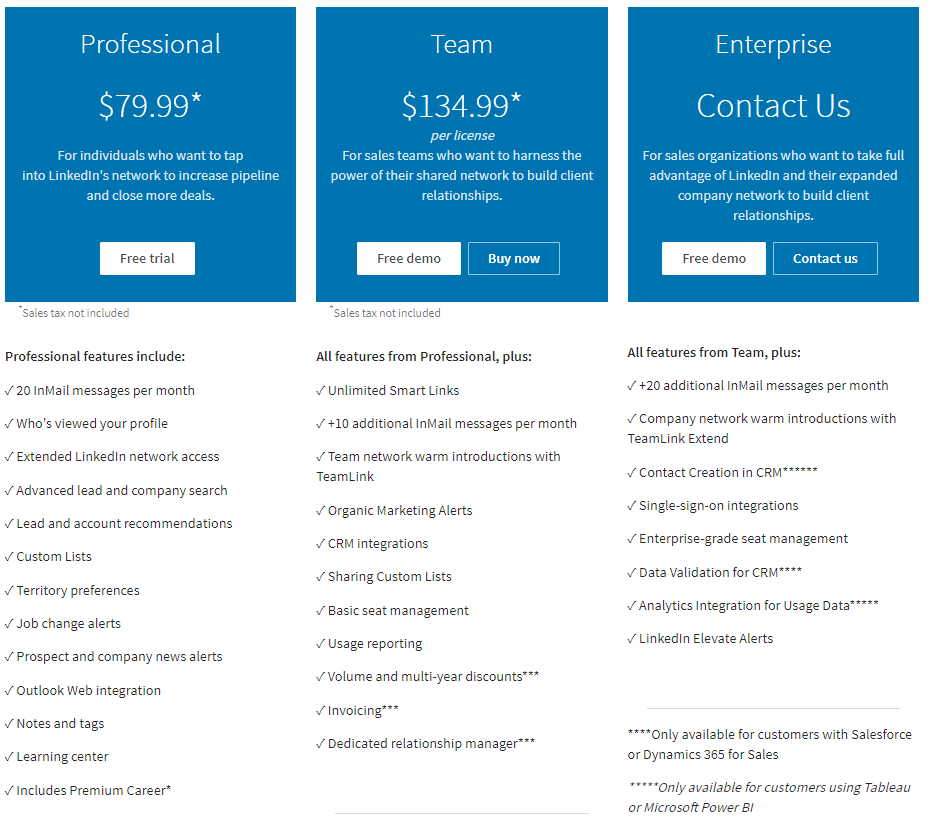LinkedIn Sales Navigator might be the most widely used sales tool and and one of best b2b data providers because it offers something few other tools can- access to LinkedIn users. With over 700M users, LinkedIn is the largest community of professionals, and Sales Navigator is the go-to platform to track, engage, and reach out to them.
But before we get any further, it is imperative to distinguish between the different products of LinkedIn to make sure we are on the same page. There are a lot of them, and it’s easy to get confused.
The Many Faces of LinkedIn
Apart from being a social media platform, LinkedIn also offers different products for professionals, each of which comes with varying degrees of features and costs:
LinkedIn – LinkedIn is a free networking platform for professionals to make connections, endorse others and showcase their skills. With over 700M, it’s the largest platform of its kind.
LinkedIn Premium Career – At $29.99/month, it allows you to directly message recruiters, get salary insights, access exclusive materials, and see who’s viewed your profile. It’s designed for professionals looking for job opportunities.
LinkedIn Premium Business – At $59.99/month, it offers all the features of Premium Career plus 15 InMail messages every month and access to exclusive business insights. It is mostly used by top-level professionals to expand their networks.
LinkedIn Premium Recruiter – Starting at $119.95/month, it offers 30 InMail messages, advanced search options, automatic candidate tracking, and other features. It is meant to be used by companies for hiring purposes.
LinkedIn Sales Navigator – Staring at $79.99/month, it is a prospecting tool used by sales professionals to find and engage with prospects on LinkedIn. The various pricing plans and features of Sales Navigator are shown in the image below:
Sales Navigator offers dozens of features to effectively find new leads and build your sales pipeline. But there are a few core strengths that make Sales Navigator highly regarded.
Massive Database
The 700M+ LinkedIn users effectively serve as the database for Sales Navigator users to access and explore. Sales Navigator provides access to the largest B2B data source in the world.
Advanced Lead and Company Search
Sales Navigator has built-in advanced search filters that can be used to quickly find target accounts and prospects based on your parameters.
Tracking and Recommendations
Sales Navigator allows you to easily track prospects by setting up custom alerts and recommends similar accounts and leads based on your search criteria.
InMail Messages
Along with advanced search, this is arguably the most important feature of Sales Navigator. Generally, a person on LinkedIn can send messages only to their connections. So if you want to reach out to someone else, you have to first send them a connection request, and then you can message only if they choose to accept.
InMails in Sales Navigator help bypass this process and allows salespeople to directly message anyone on LinkedIn without having a connection. This is useful as prospects, particularly high-level decision-makers, do not generally accept connection requests and are tough to contact.
On a side note, tools like RevDriver also allow salespeople to contact anyone on LinkedIn by helping you bypass LinkedIn messaging and go straight to their inbox. RevDrivere is a Chrome browser extension that provides the email address and phone number of a prospect when you visit their LinkedIn profile for direct outreach. Compared to Sales Navigator’s 20 InMails every month, it provides 25 free credits. Each credit can be used to get the contact information of one prospect. You can download it here. SalesIntel offers 100 credits for the first month and 10 credits per month after for free RevDriver users with the ability to add more based on your needs.
The bottom line is that Sales Navigator’s massive database, advanced search capabilities, and InMail messaging make it a powerful tool to find ideal prospects and generate high-quality leads. That said, it has its limitations and is far from a one-stop prospecting solution.
Sales Navigator is a LinkedIn product that helps sales professionals connect with potential clients and find leads. It offers two subscription plans: Core and Advanced. Sales Navigator Core includes basic features such as the ability to search for and view profiles, send InMail messages, and receive Lead Recommendations. Sales Navigator Advanced includes all of the features of Sales Navigator Core, as well as additional advanced features such as the ability to see who has viewed your profile, access to LinkedIn Learning, and the ability to export leads. Sales Navigator Advanced is typically priced higher than Sales Navigator Core and is targeted at more experienced sales professionals.
Sales Navigator is a LinkedIn product that helps sales professionals connect with potential clients and find leads. It offers two subscription plans: Core and Advanced.
Here are some key differences between the two plans:
- Features: Sales Navigator Core includes basic features such as the ability to search for and view profiles, send InMail messages, and receive Lead Recommendations. Sales Navigator Advanced includes all of the features of Sales Navigator Core, as well as additional advanced features such as the ability to see who has viewed your profile, access to LinkedIn Learning, and the ability to export leads.
- Pricing: Sales Navigator Core is typically priced at a lower rate than Sales Navigator Advanced.
- Target audience: Sales Navigator Core is targeted at sales professionals who are just starting out or who have more modest needs, while Sales Navigator Advanced is targeted at more experienced sales professionals who are looking for more advanced features and functionality.
Ultimately, the decision to choose between Sales Navigator Core and Advanced will depend on your specific needs as a sales professional and your budget. If you are just starting out or have more modest needs, Sales Navigator Core may be a good fit. If you are an experienced sales professional looking for advanced features and functionality, Sales Navigator Advanced may be a better fit.
Sales Navigator is a great tool, but you can leverage its full potential only when you recognize both its strengths and limitations.
There are two major limitations of Sales Navigator that salespeople commonly complain about.
Restriction to LinkedIn Environment
The biggest problem with Sales Navigator is that it restricts salespeople to the LinkedIn environment by not sharing the email addresses or phone numbers of prospects. All you can do is drop an InMail and hope to get a response. By LinkedIn’s estimates, InMails have a response rate of around 10-25%. Even if you put considerable effort into finding the right prospect, there is a good chance they won’t respond and your efforts will have been in vain.
Limited InMails
A Team License gives each user 30 InMail messages each month. Assuming the best response rate of 25%, a salesperson can expect to have conversations with around 8 prospects per month. If you’re unlucky, you could only have 3. This simply isn’t sufficient for an average SDR who prospects 4-5 accounts and hundreds of leads every day. They will likely burn through their allotted messages within a week and then have to look for alternative sources of data.
With both its strengths and limitations in mind, the general workflow of an SDR using only Sales Navigator would look something like this:
1. Build the ICP for ideal accounts
2. Define the right persona to target
3. Use Sales Navigator’s filters to create a list of ideal prospects
4. Send connection requests and drop 30 InMails
5. Wait, and hope there is a response despite limited capabilities for following-up
The Ideal Sales Stack
LinkedIn Sales Navigator is a gem when it comes to prospecting and finding the right contacts. The vast database, advanced search, and network access allow you to find almost every possible decision-maker and influencer. The problem is when you start trying to connect with them. After all, a few InMails can take you only so far.
The good thing is that the reasonable pricing of Sales Navigator leaves ample room for businesses to couple it with other data platforms to compensate for its limitations. This is where SalesIntel fits in perfectly.
You find the right leads through LinkedIn Sales Navigator and then use SalesIntel to directly contact them. Instead of being limited to a single point of outreach, you can contact prospects directly through their email or phone. Since you’re no longer facing LinkedIn’s messaging restrictions, you can also easily follow-up to increase your chances of a response.
The general workflow of an SDR using both Sales Navigator and SalesIntel would look something like this:
1. Build the ICP for ideal accounts
2. Define the right persona to target
3. Use Sales Navigator’s filters to create a list of ideal prospects
4. Get the contact information of those prospects from SalesIntel
5. Start an outreach cadence via emails and calls
6. Set up meetings after a response
Combining Sales Navigator and SalesIntel builds the ideal sales stack to help you start a conversation- from research to outreach. The combination keeps you proactive and productive, so you can continuously build your pipeline and close more deals.
Interested in testing out our data? Request a Demo to get started.