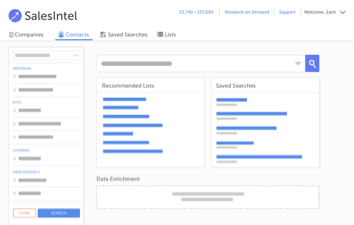How it Works
We’re excited to release the newest addition to the SalesIntel platform, Upload a Suppression List. This feature lets you upload a list of emails, domains and titles you want to exclude from future search results. This is great if you have a list of existing customers that you don’t want to pull into a new campaign list or if you know certain titles are not your target audience.
Uploading a Suppression List
Once you’ve logged into SalesIntel, go to the Lists tab and select ‘create a list’. You’re then given the option to create a ‘Suppression List’ here (clicks button).
First you’ll be brought to this window where you can name the list, download our template for easy upload or simply upload your own CSV document with the suppression criteria. Then simply save your list.
On the results page, we’ll show you the total number of items in your list and the number of human verified contacts and contacts pending verification that your list will suppress.
Now if you go to the company or contact search tabs, you’ll see the suppression list option under the lists filter here. Just select the suppression list you want to run and SalesIntel will exclude all companies and contacts included in that suppression list. If you don’t select a suppression list, then salesintel will pull all results for your search inquiry.
That’s everything you need to know about running suppression lists in SalesIntel. Start matching your target contacts and companies today with the best B2B Data Available at SalesIntel.
Once you’ve logged into SalesIntel, go to the Lists tab and select ‘create a list’. You’re then given the option to select contact or company list. In this tutorial we’ll show you how to navigate the company lists (clicks button).