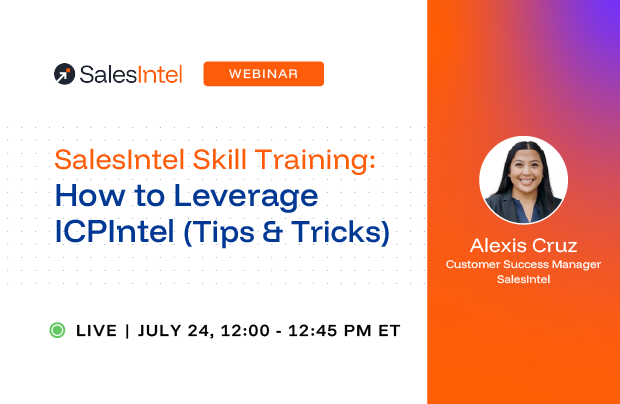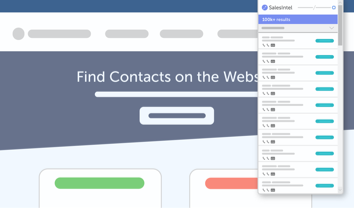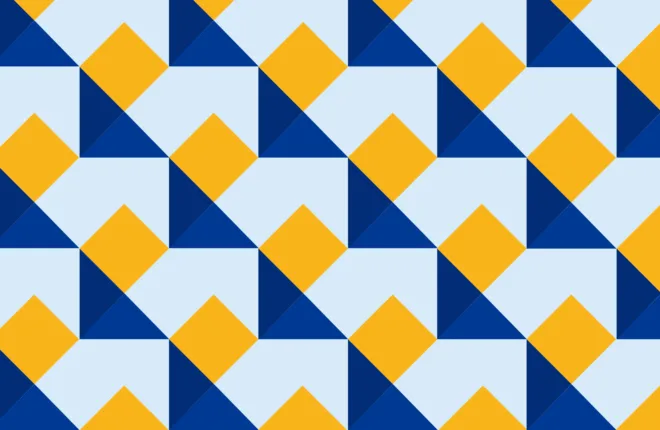Once you’ve added the extension to your Chrome browser, click the SalesIntel Icon here to open the extension window. Then you’ll be prompted to create an account.
Please remember to use your business email account instead of a personal email such as @gmail.com. Personal and distribution email addresses are not accepted.
Once you’ve added your info select “Create Account” then you’ll receive an email confirmation to verify your account. After clicking the link in your verification email, you’ll be redirected to this page which will prompt you to login.
Simply login with the credentials you just made and you’ve done it! You now have access to 95% accurate, human-verified B2B data!
Now go to LinkedIn and start finding direct contact info on personal profiles, company website, lists and company pages.
If you experienced any issues with creating your account, please contact us at support@salesintel.io.