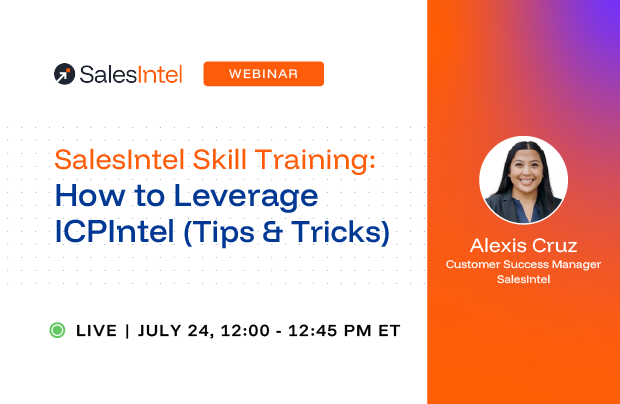ABM is a popular and effective marketing strategy that deploys a mix of all marketing channels – emails, calls, ads, events, retargeting, etc. and is mostly used in high-volume environments. The key philosophy behind ABM is to consider each account as a separate market segment and deploy dedicated resources to reach out to its different entities. That is, all the stakeholders should be separately reached out with messaging that specifically appeals to them.
For example, if you sell a CRM, there will be three departments involved with buying your product – sales, marketing, and IT. Each of those departments should be reached out separately with different messaging and pitches. Also, your outreach should vary based on the persona you are targeting. The messaging that appeals to the end-users may not be effective on the C-Suite.
Here’s a quick breakdown of the approach you should take:
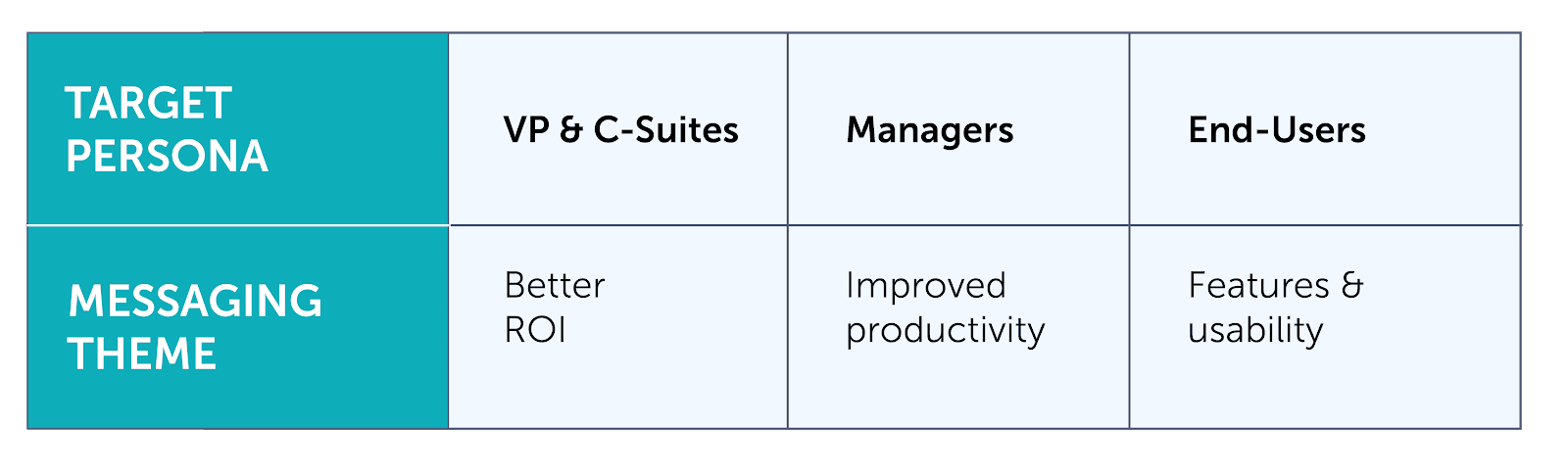
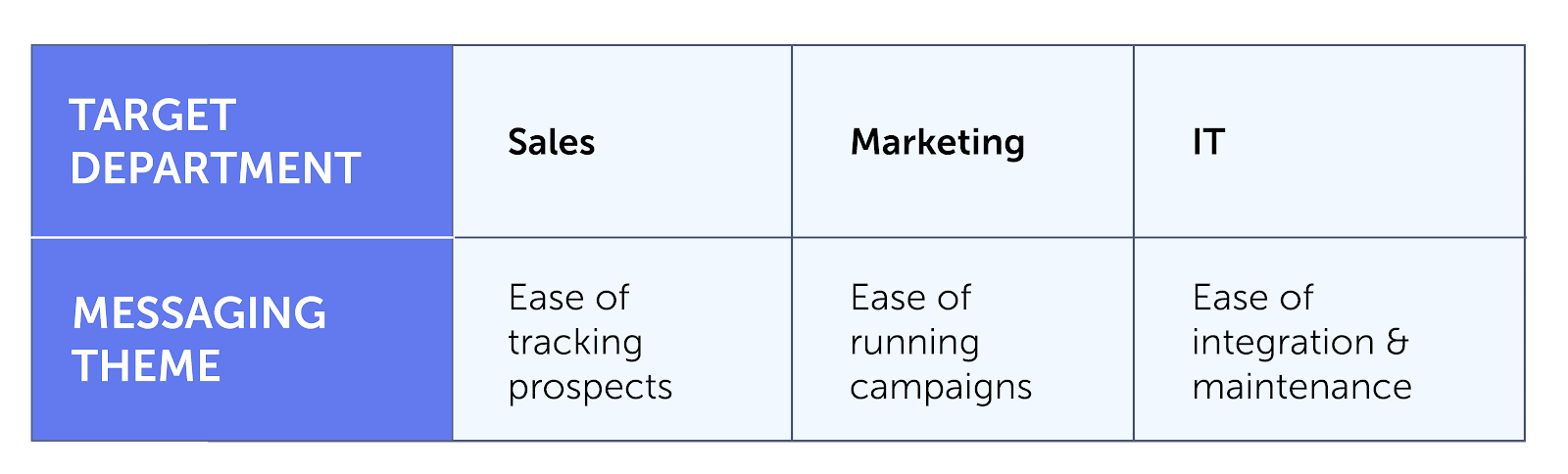
If you have never used ABM before or want to make your strategy more effective, here’s an in-depth guide on ABM you can use.
To implement ABM, it is necessary to build different department-based and persona-based target lists that will be used for outreach. For the example above, there would be 6 target lists created – 3 each for departments and personas.
Also, you need to ensure that there are no redundancies among the lists. Otherwise, some people would receive more than one outreach with different messaging, leaving a bad impression. For instance, the VP of marketing should only receive the messaging tailored for the VP persona and not the one intended for the overall marketing team.
Here is a step by step guide to how you can build such department and persona-based target lists using SalesIntel:
Step 1. Find the Right Account
The first (and the most crucial!) step is to define the ICP and identify the high-value account to be targeted. Note that since a lot of time and resources are spent on the accounts picked at this stage, a flawed selection will lead to significant losses. Put as much time, thought, research, and consultation needed to get this step right.
Depending on the due diligence, you might directly come up with the names of companies you wish to target or a set of benchmarks your ideal customers should meet. These benchmarks can include their location, size, tech stack, buying intent, and more.
To take a broad example, you might want to target only companies with over 5,000 employees and $1 billion in revenue. Using SalesIntel, you can find potential targets by setting the parameters as shown in the image below.
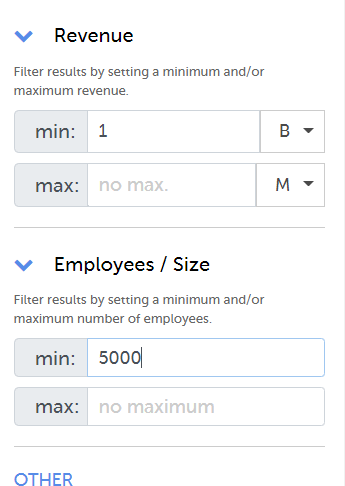
Click here to learn how to apply each of the firmographic, technographic, and intent filters in detail.
Alternatively, you can directly enter the company name or domain to find specific accounts.
After you apply the filters, you will get a list of companies matching those parameters.
Step 2: Analyze the Contact Matrix of Each Account
On the company page, you will find its contact matrix. This shows the number of contacts available for the company in each of its departments and levels.
For example, in the image shown below, SalesIntel has a total of 503 contacts in the finance department, and each of the rows indicates the number of contacts in the corresponding level. There are 9 C-level executives, 21 VPs, 97 Directors, and so forth.
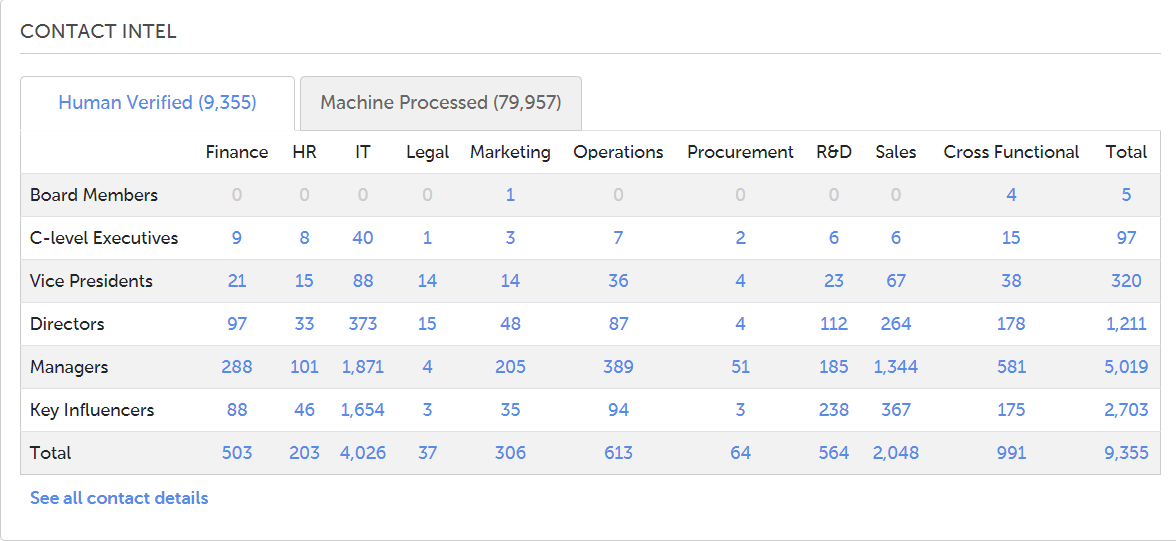
Note which of the departments you wish to target and the specific buyer personas who will receive separate messaging.
Let’s say you want to target the sales and marketing departments while separately reaching out to VPs and Managers with custom messaging.
In this case, 6 lists need to be created. A target list of…
- Sales department excluding VPs & Managers
- Marketing department excluding VPs & Managers
- VPs of the Marketing department
- Managers of the Marketing department
- VPs of the Sales department
- Managers of the Sales department
Again, be cautious while segmenting your audience because any overlaps will create redundancies, and you might end up sending different messages to the same person. Also, leaving any gaps would isolate certain people from your messaging.
Step 3: Build Department-based Lists
Click on the total number of contacts of the corresponding department to obtain a list of all the contacts.
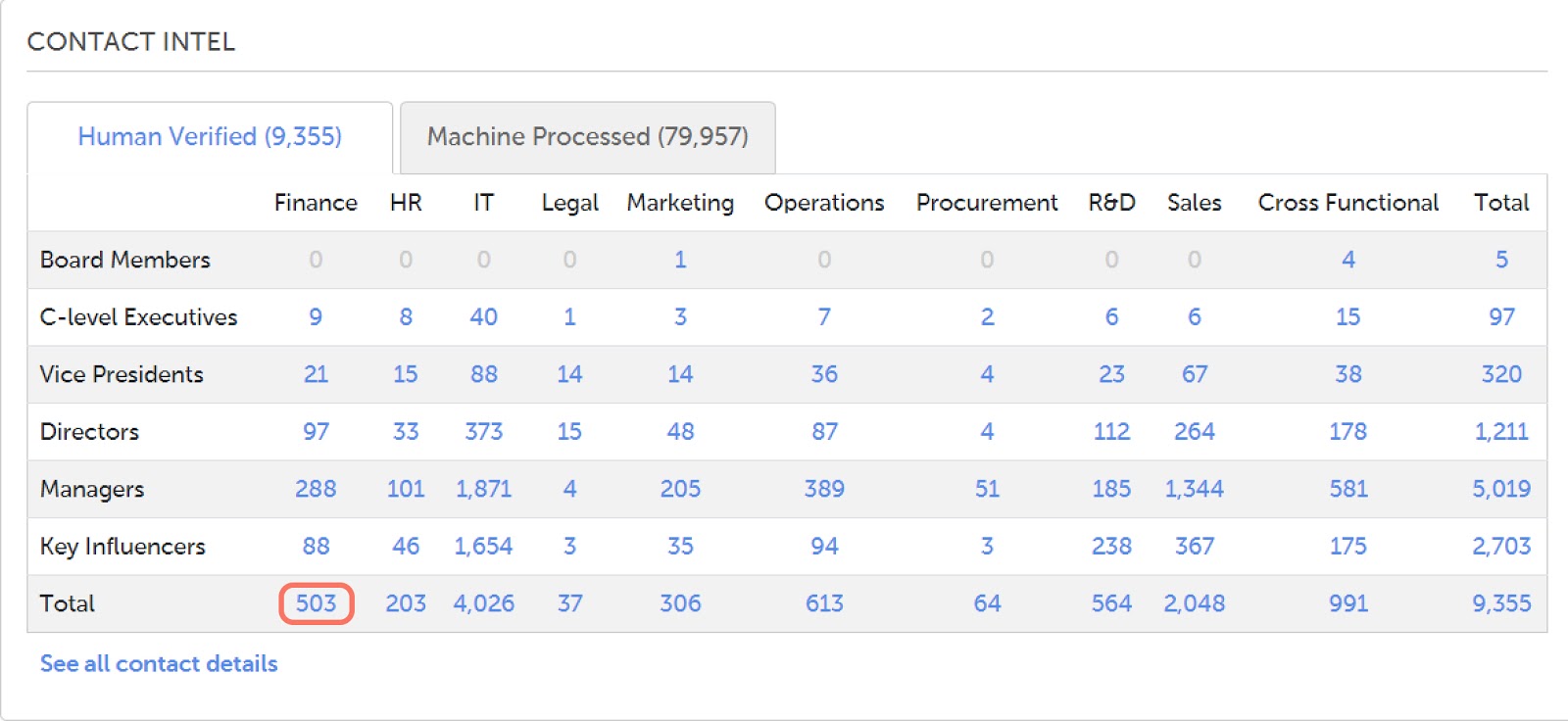
Next, in the side bard on the left, uncheck the buyer personas for which you intend to make a separate list. Then, hit the “Search” button.
Now you can select all the contacts you like and click the “Bulk Action” button to choose the appropriate option. You can either export this list to your CRM or request a preview file to double-check your selections.
For instance, if you want to build a list of marketing department excluding VPs and Managers, use the filters as shown in the image:
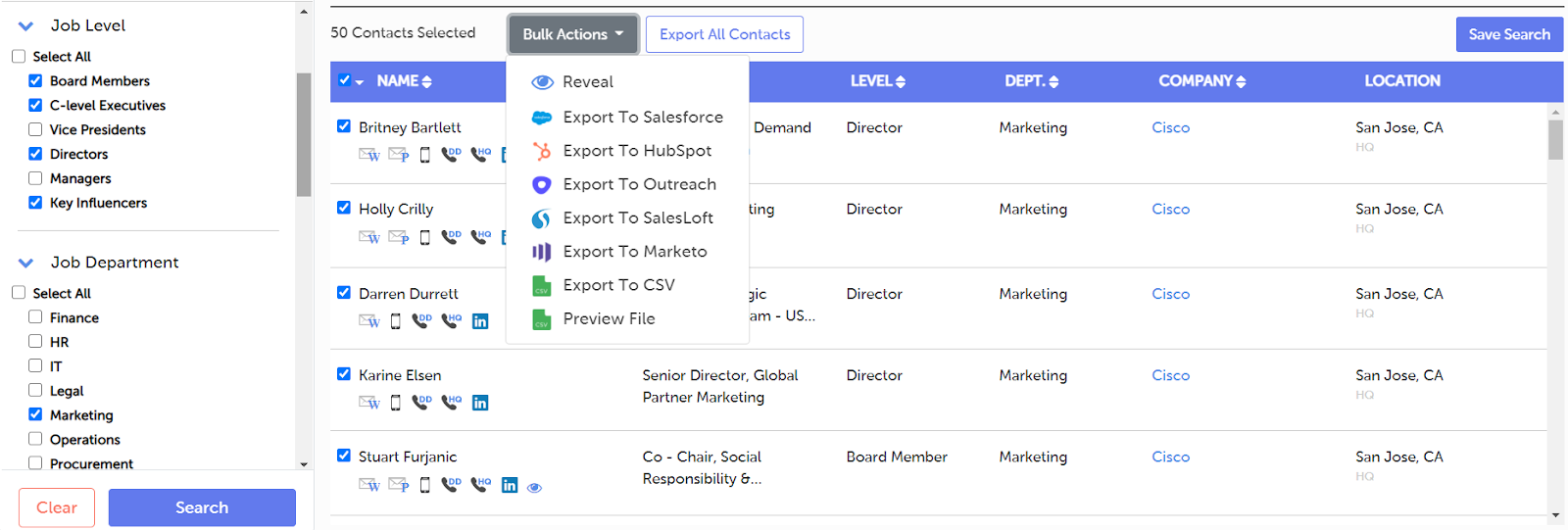
Repeat the same procedure to build a list of all the requisite departments.
Step 4: Build Persona-based Lists
Persona-based lists can be built using the same procedure but applying different filters. In this example, four persona-based lists have to be created – two for sales and two for marketing.
Select the persona and department for which you want to create a list by clicking the check-box and then hit Search to see all the available contacts. Choose the contacts you like, and then click the “Bulk Action” button and select the desired option.
Shown in the image below is how you can build a list of VPs of the marketing department:
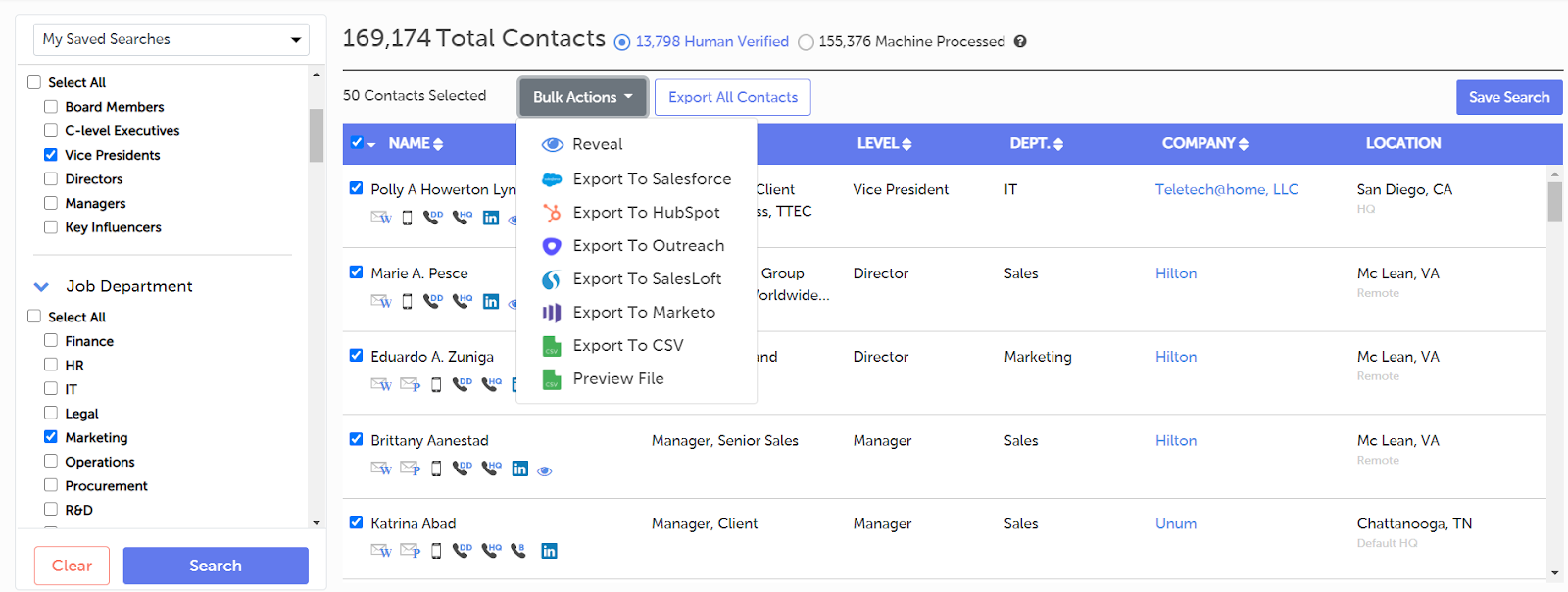
Repeat the same procedure to create a list of all the persona-based lists and export them to your CRM or marketing automation tool.
Step 5: Start Outreach
After you have all the lists, craft separate messaging for each and start your outreach. We recommend initially starting the outreach with value add emails such as blogs, ebooks, or other premium content. After you start to observe some engagement, you can forward those contacts to your sales team to try calling for meetings.
We also recommend that the engagement for each list should be tracked separately. Some lists will likely take more time to nurture than others. For example, the general list of sales department contacts might witness immediate engagement, but the VPs might take a while.
When all lists start to show a high level of engagement, you can move to the next stage by approaching the account at all verticals to gain trust and influencers that would come in handy as you move the deal forward.
That’s a high-level breakdown of how to execute ABM the right way. If you’re not already a SalesIntel user, request a demo to get started today!