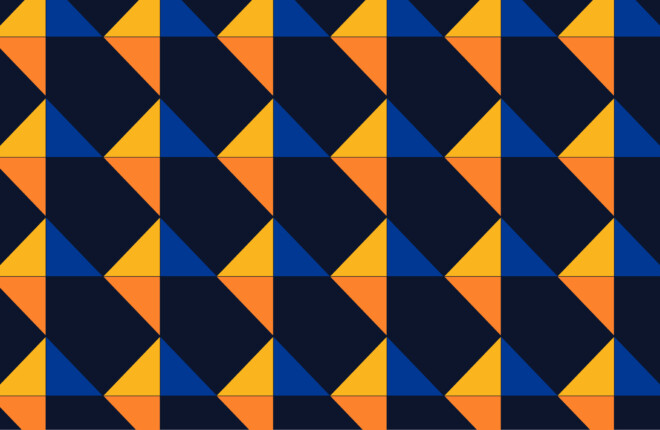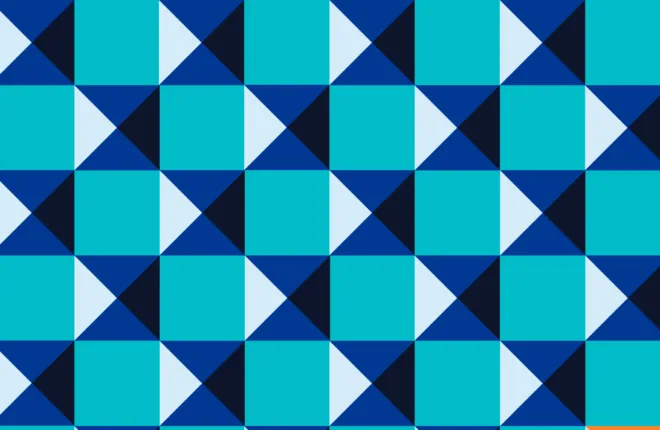A webform is one of the top interaction points between your B2B company and your leads. In fact, 74% of companies use webforms for lead generation. (No surprises there.) It’s a powerful tool to collect prospects’ information to nurture them and ultimately convert them into your buyers. Yet, one of the biggest questions around using these forms on the landing pages is how to best optimize them for higher conversion rates.
When strategizing to improve your webform conversion rate one of the first things you need to consider is the type of form you are going to use on the landing page. Now, if you’re wondering which type of form you should use to improve your conversion rate, dynamic forms could be an ideal choice.
How Do Dynamic Forms Help to Capture Leads Better?
With dynamic forms, you can significantly reduce the number of fields by skipping those that could be automatically filled using third-party data. This smarter type of webform will allow you to capture more leads without having to sacrifice the data your sales and marketing teams require to convert them. Leads who fill out a dynamic form on the landing page will easily navigate through the form, be prompted with suggestions and avoid the frustrations and reservations associated with filling out multiple fields.
The auto-fill feature is one of the main reasons dynamic forms are preferred by B2B companies to gather lead data and drive form conversions. The relatively shorter length of dynamic forms, along with their real-time data enrichment capability, makes them a great fit for B2B conversion strategies involving the use of web forms like customer contact requests, surveys, feedback requests, event registrations, etc.
A dynamic form can append data from a third party which is usually not the case with classic progressive profiling forms. So you don’t have to rely on the accuracy of information provided by the leads filling out the form. This also helps to fill in gaps in your B2B database. In addition, dynamic forms with accurately appended third-party data save much of the time required to fill them up. Thus reducing incomplete form submissions and motivating leads to complete the forms.
Dynamic forms are intuitive, interactive, and responsive to inputs from leads filling them out. Their data-driven dynamic behavior and automatic data enrichment and verification further help sales and marketing reps to get more lead data and reach leads faster.
Why is Data Appending Crucial to Improving Form Conversion Rate?
Foremost, appended third-party data is one of the pillars of dynamic forms. It plays a critical role in adding ease to the form completion. There’s no point in adding fields to your dynamic form that can be already filled using appended data. This helps to shorten the number of form fields, increase your form completion rate and provide a better user experience.
Dynamic forms with appended third-party data not only help your leads to quickly fill them out and skip annoying fields, they also keep your database updated. With just one detail entered in a dynamic form, the auto-fill feature is activated to fill out several other fields based on accurate appended third-party data. For example, if your lead types in their email address in your dynamic form, other fields like name, location, company, etc. will be automatically filled in.
This third party data will then be added after your CRM or marketing automation system is appended with the missing data or attributes. Typically information around lifestyle, behavioral, demographic, firmographic, etc.
Now, you can choose to show the fields that have been automatically filled after appending data from your third party or simply hide them to make your dynamic form shorter and easier to fill. Either way, you make your dynamic form easy to fill and also easy for you to gain business intelligence to convert leads. In fact, by showing auto-fill data in your dynamic form, you give your leads a chance to verify their own data and make changes if required while allowing yourself to reverify or maintain their data in your database.
Sometimes, dynamic forms do not have some relevant data points from appended third-party data to automatically fill out fields. In that case, you can configure your dynamic form to ask your leads to fill out only those fields that your appended third-party data cannot. Some third-party data providers offer on-demand research services to solve this problem. For example, SalesIntel’s Research-on-Demand allows users to send requests for human-verified data on specific contacts that they have no information on.
6 Best Tips to Improve Your Form Conversion Rate
When deciding to use a webform to generate and reach leads, there are some critical factors your B2B company should consider. Here are the top six tips to increase conversion rates with your webforms:
1. Get rid of form fields you don’t need: You can increase your form conversion rate by approximately 26% if you reduce the number of fields to as low as one. As explained earlier, with dynamic forms you can easily skip form fields that can be automatically filled out with the help of appended data or data enrichment. If the auto-fill feature doesn’t work, perhaps due to the unavailability of matching data, only fields with missing information will appear in the form. This will help you to avoid missing out any lead data your sales and marketing teams need.
2. Remove the complexity from your form: Shorter and simpler forms should be your first choice, period. According to HubSpot, multiple dropdown and multi-line text entry fields may lower your conversion rates. If you need more fields in your form, you might want to consider switching to a dynamic form. You can also give your leads the option to save the form and continue filling it out later. If you already have a lead’s information in your database, you can pre-fill some fields for them. Further, if you can make some fields optional or remove them altogether, it will add ease to the form-filling process.
3. Inform your leads the value they’ll receive: Your leads will be more likely to complete your form if you tell them there’s something valuable waiting for them on the other side—it could be an infographic, an eBook, an eGift, a free product trial, a coupon, or branded swag. It’s also important to inform your leads that their data is secure with your company—you could display data or website security certifications on your forms.
4. A/B test your form to know what’s going wrong: This is the best way to know which elements of your form are contributing to your low conversion rate. You can use WordPress plugins, Google Analytics, webform analytics, or paid tools like Visual Website Optimizer and Optimizely to A/B test your form. There are several elements you can A/B test to optimize your form for a better conversion rate. For example, your form’s placement on a landing page, image or branding page colors, the placement of your CTA, form alignment, form labels, the headline, surrounding text, etc.
5. Be careful which fields you remove: You should be very strategic with removing form fields because it might impact your conversion rates. Yes, removing boring fields like contact details (not all, keep at least one contact field like email address) and company could be a good idea if you can append the required data or already have it in your CRM. However, getting rid of fields that are engaging, interactive, or make your form interesting would be bad for your form conversion. The best way is to know how your leads interact with your form and accordingly remove or keep fields.
A conversion optimizer saw a 14% decline in contact form conversion rate after he only left fields that people didn’t want to interact with and eliminated three fields that people actually want to interact with.
6. Inspire action in your forms: Another way of optimizing your form for increased conversion is to inspire action. Of course, your CTA does play a major role in what action, but there are also some minute details that you need to pay attention to. For example, the text on your submit button can be changed to one that lets your leads know what happens next. Either reconfirms why they’re filling up your form, or simply keeps them interested in you or your objective behind creating the form. Some of the best ideas for Submit button text are…
- Let’s go
- See you there
- Register
- Download
- Ask for price
- Request a call
Final Word of Wisdom
Don’t forget to send your leads a confirmation email or display an exciting confirmation message after they finish filling out your webform. Your confirmation messaging may include the email or phone number your leads can use to contact you, if need be. You can also automate a follow-up email, call to thank your leads, or tell them what to expect next.
Ready to Rock and Roll with Your Form?
Before you start working toward increasing your webform conversion rate, make sure you choose the right third-party data provider to fill in the missing pieces of information in your forms or CRM/marketing automation platform. It’s also important to maintain a clean, updated database throughout your webform campaign. Allowing bad data to enter your systems can ruin your entire form conversion strategy.
With SalesIntel, you can easily avoid this problem as it assures you 95% data accuracy. In addition, our data enrichment solution will help you to easily shorten your forms and completely enrich your lead accounts even if your leads have only entered their email address in your form.